New textures/skins for MACHINES.
-
@bilal
@Byrgius
@Encrypted
@Judas
@SinJul
@Gameuser10
@Hayden
@Everyone!I made the guide earlier than expected! :)
http://wiredforwar.org/topic/53/pisarz-news-status-other-stuff/2
Note: Remember to use the "texture2" folder.
This is the base texture that I made (it doesn't have to be a BMP):

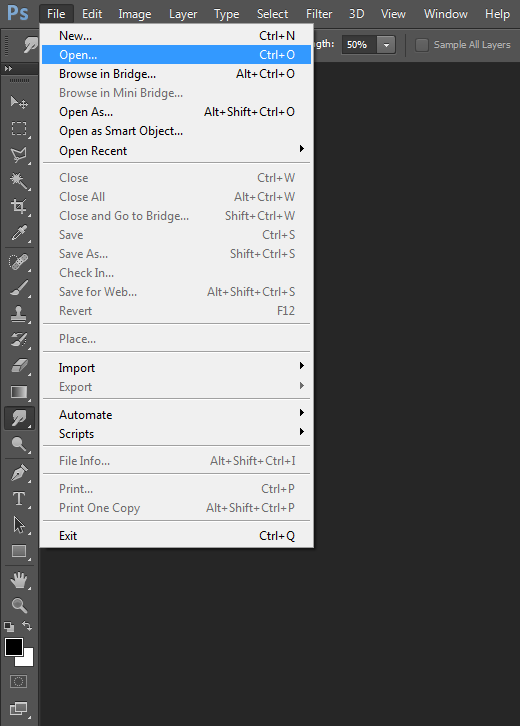

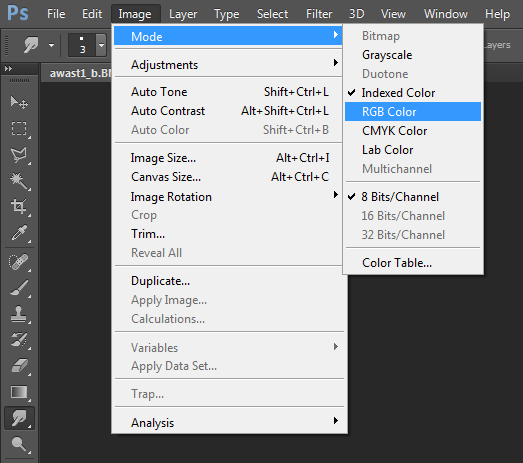
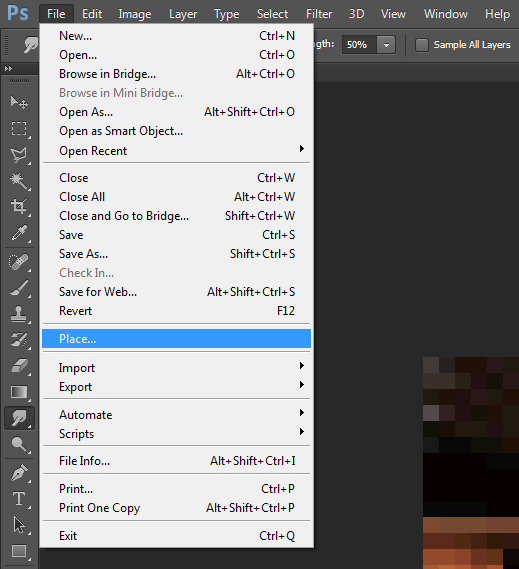
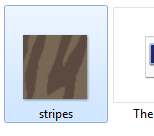
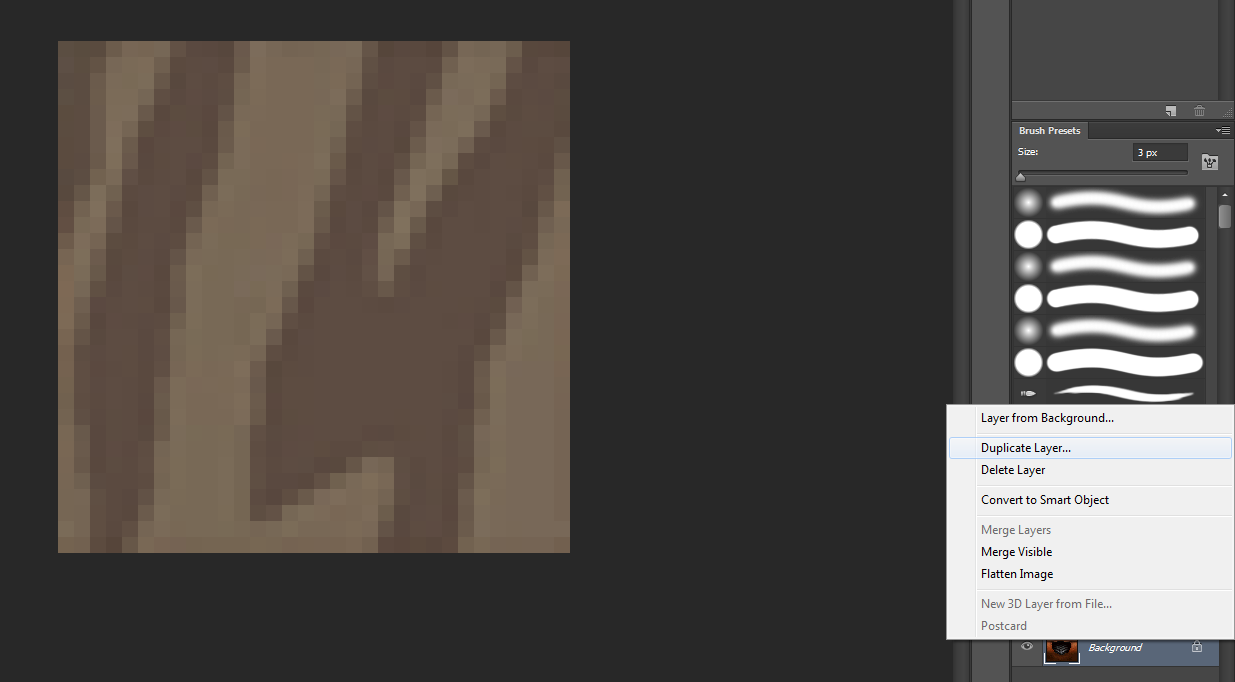
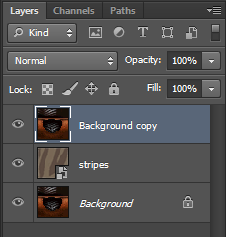

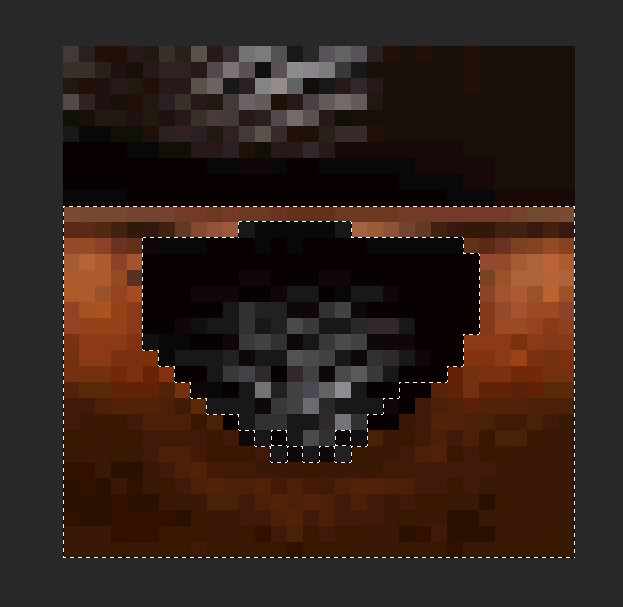
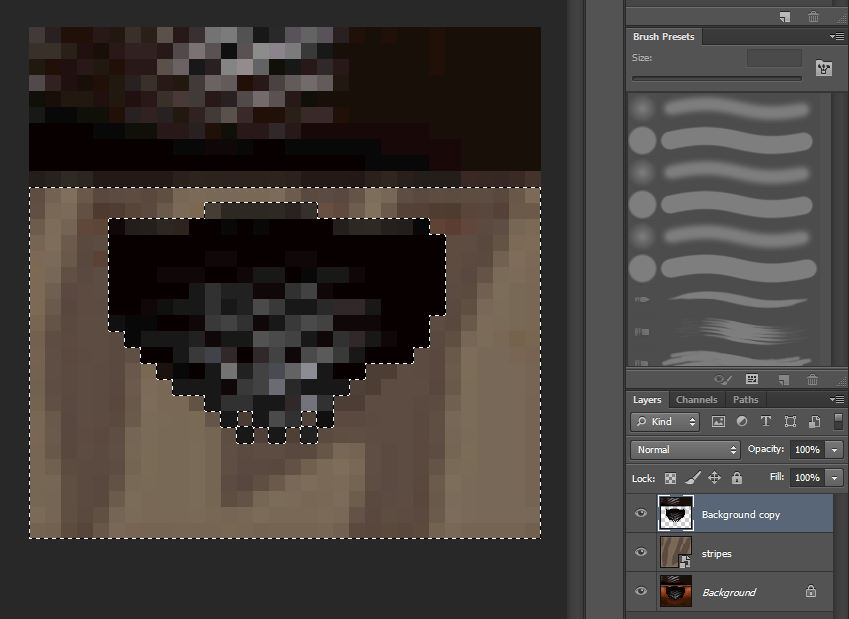
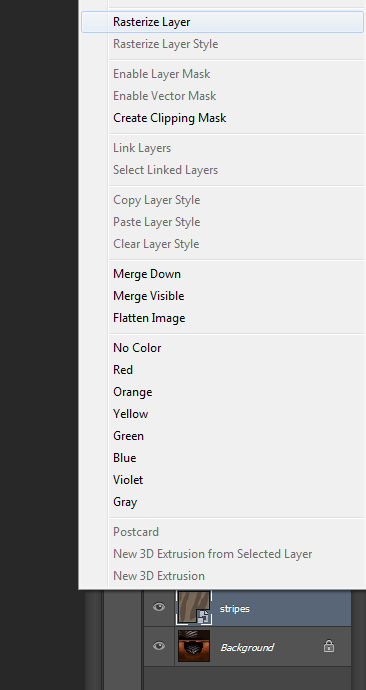
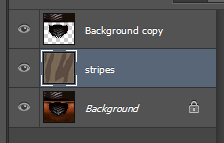
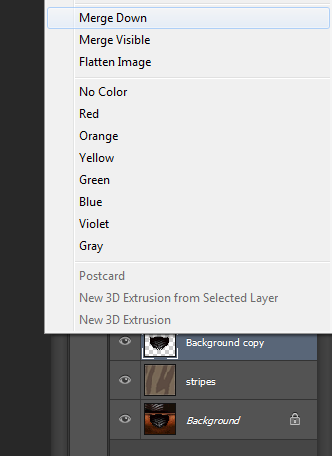

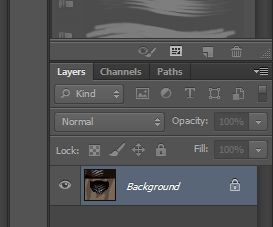
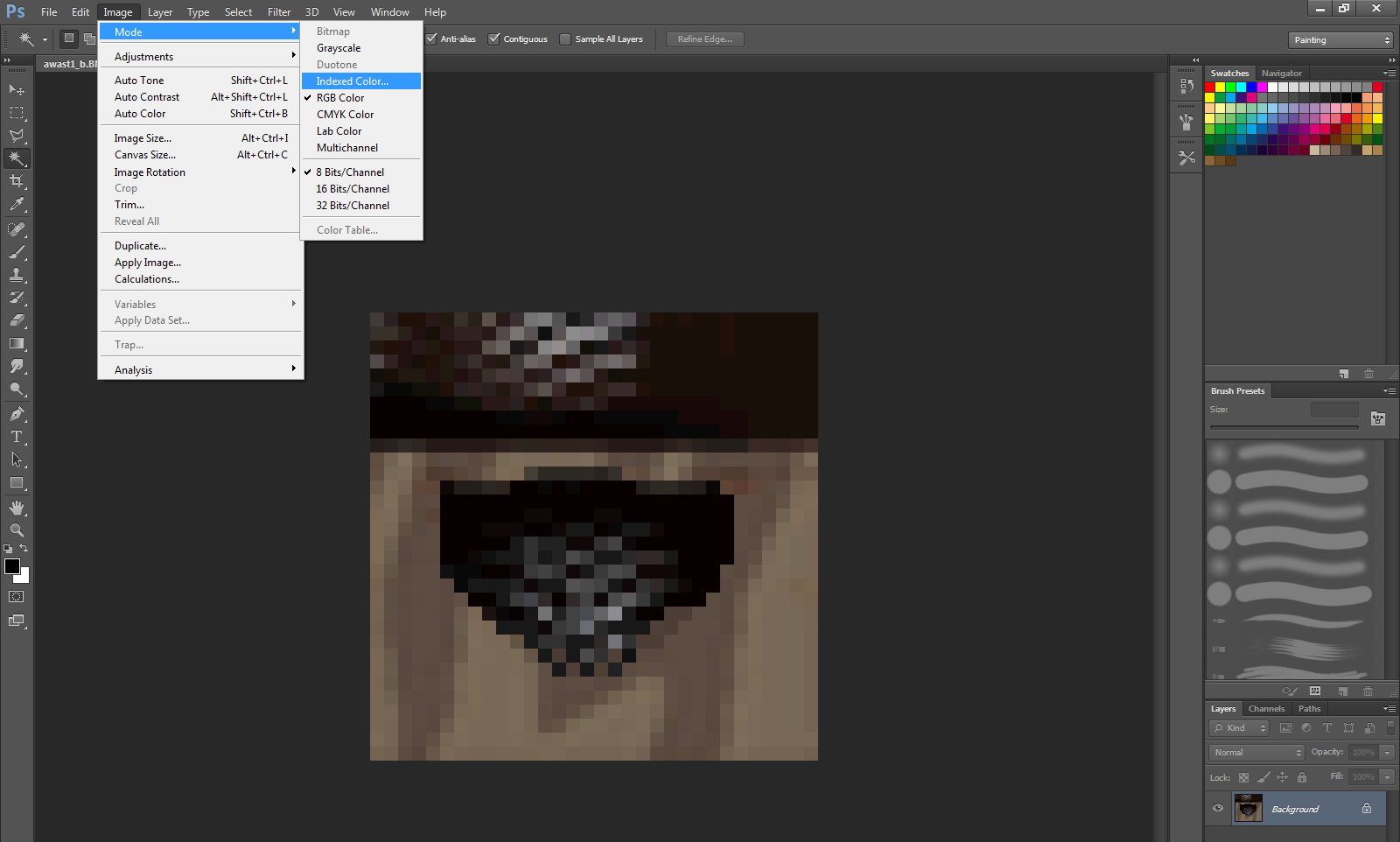
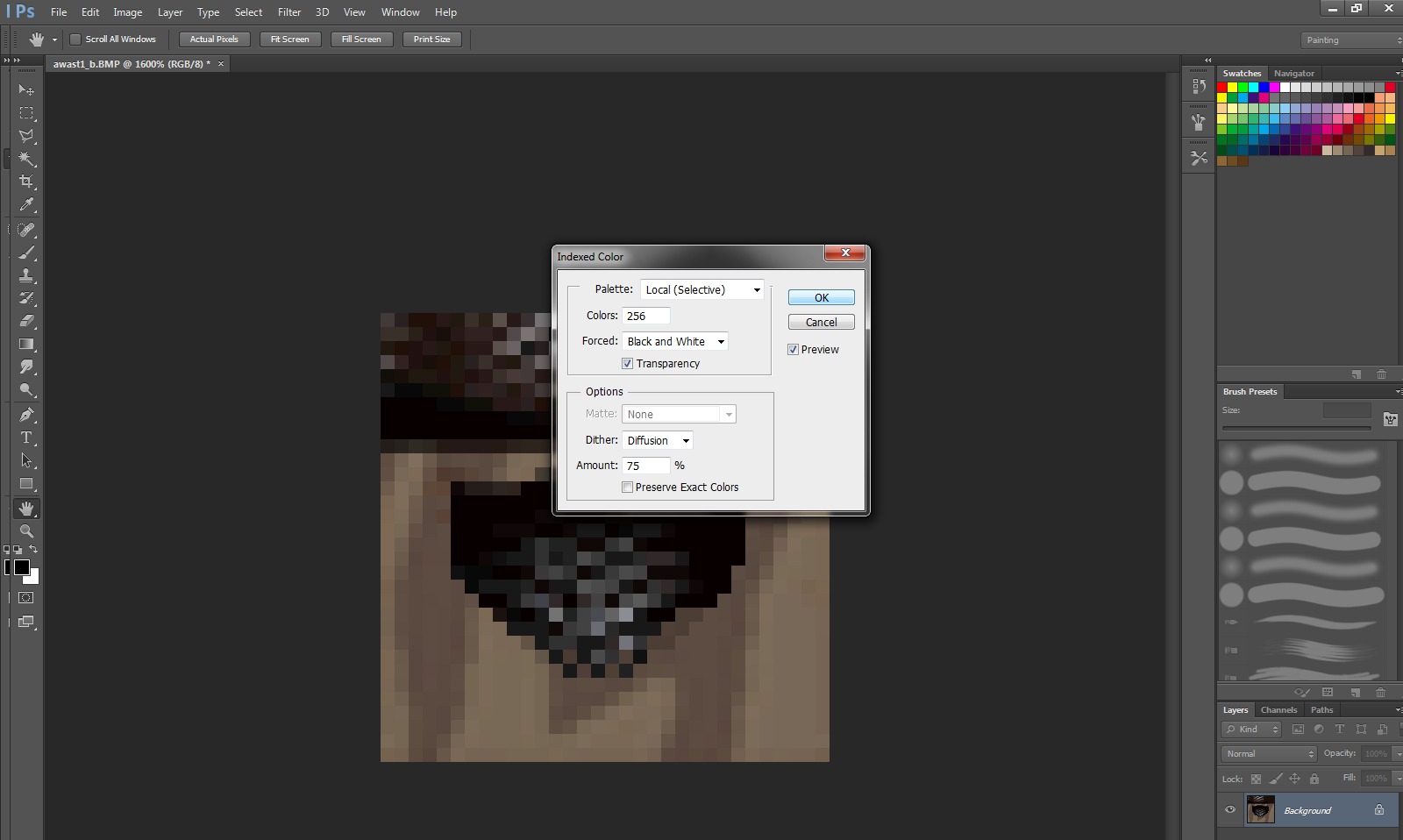
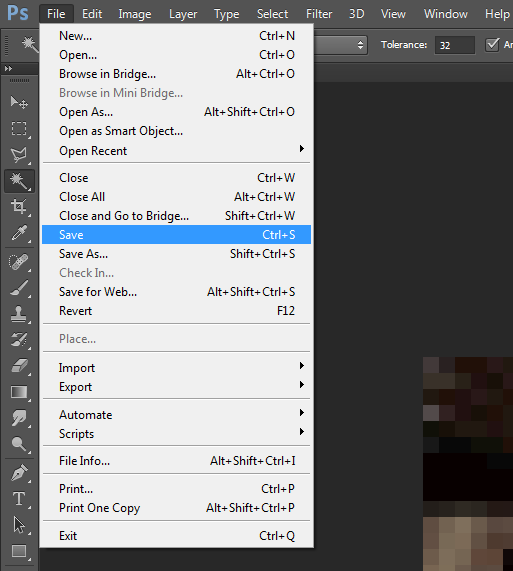
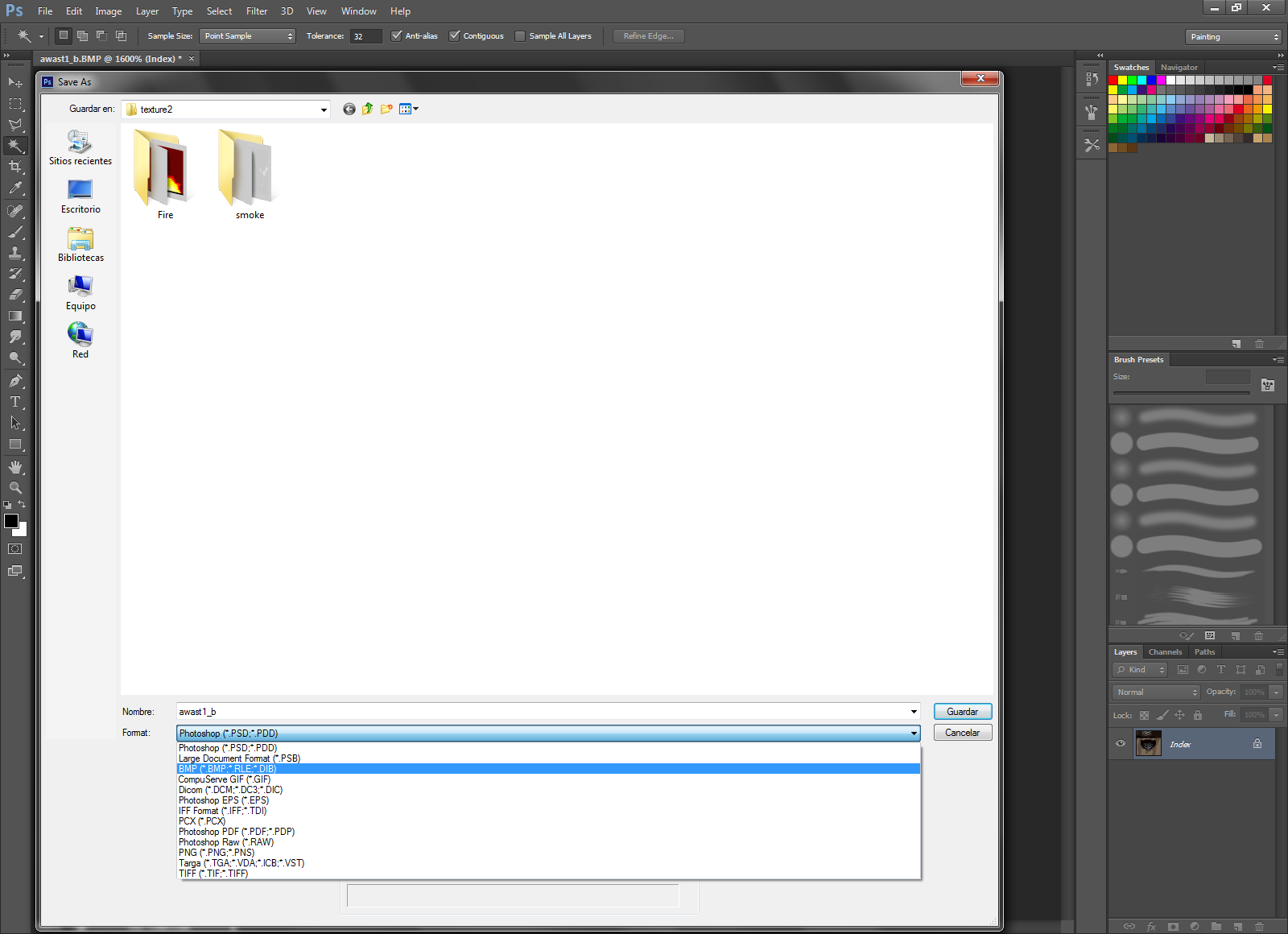
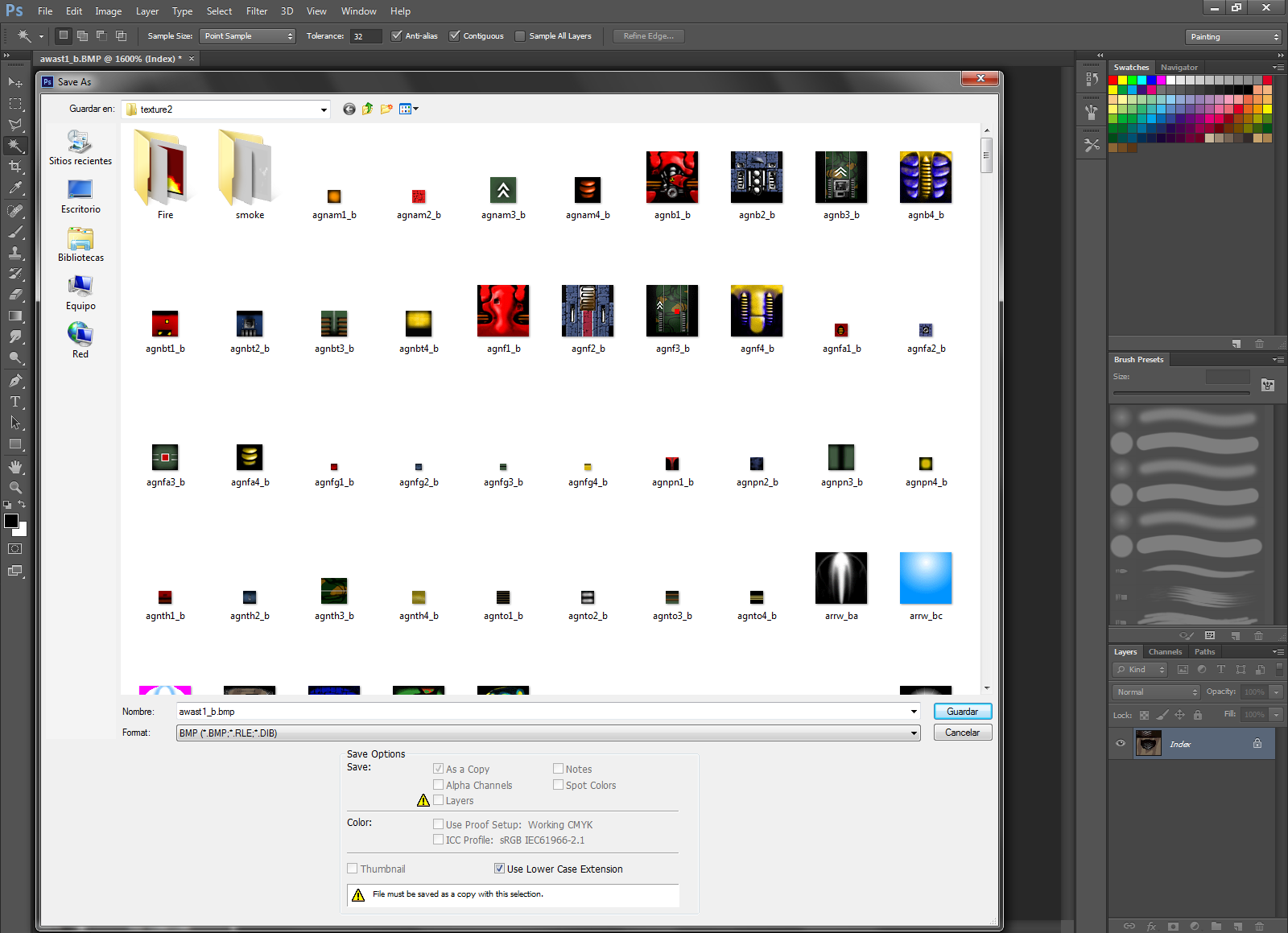
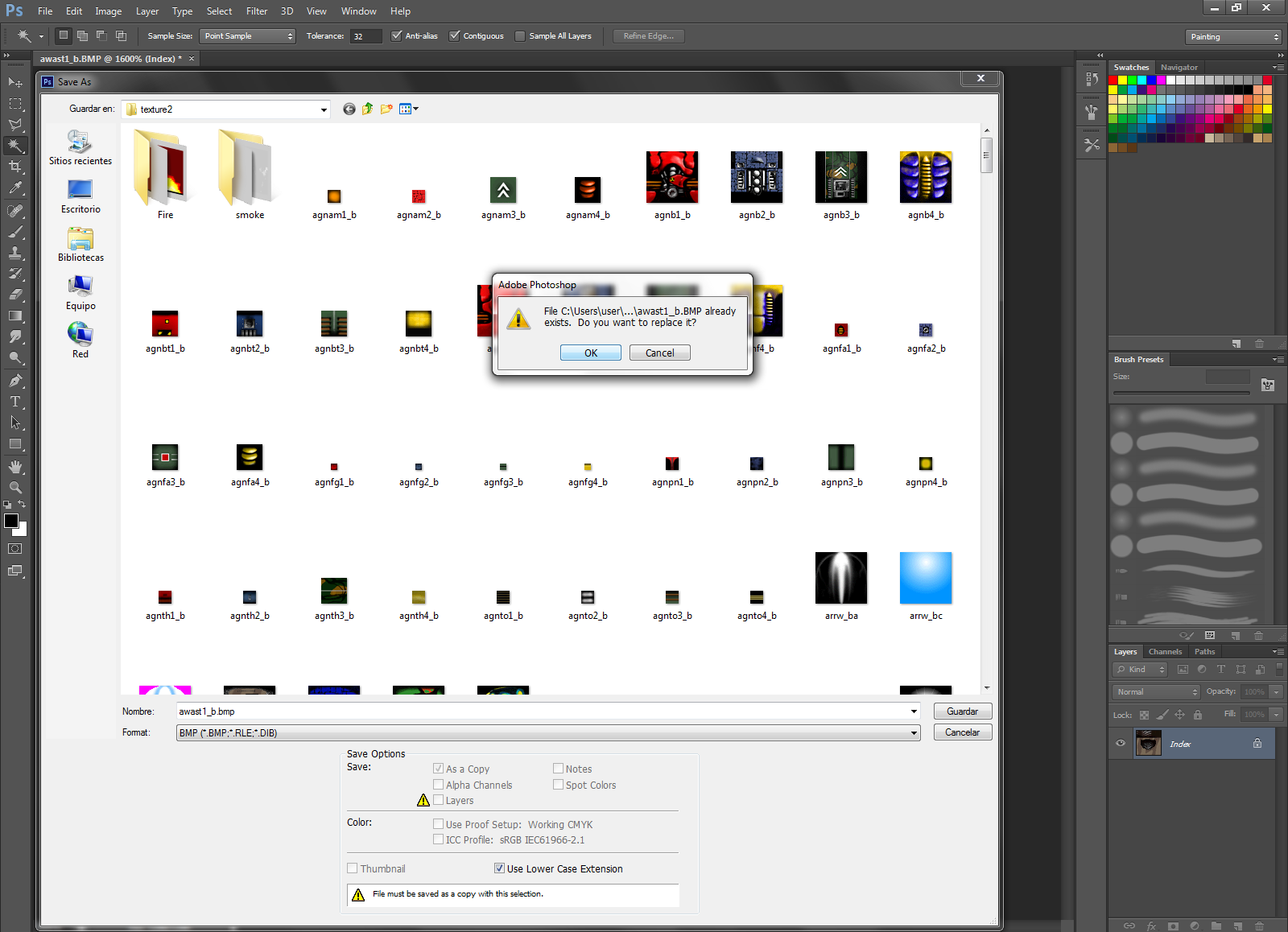
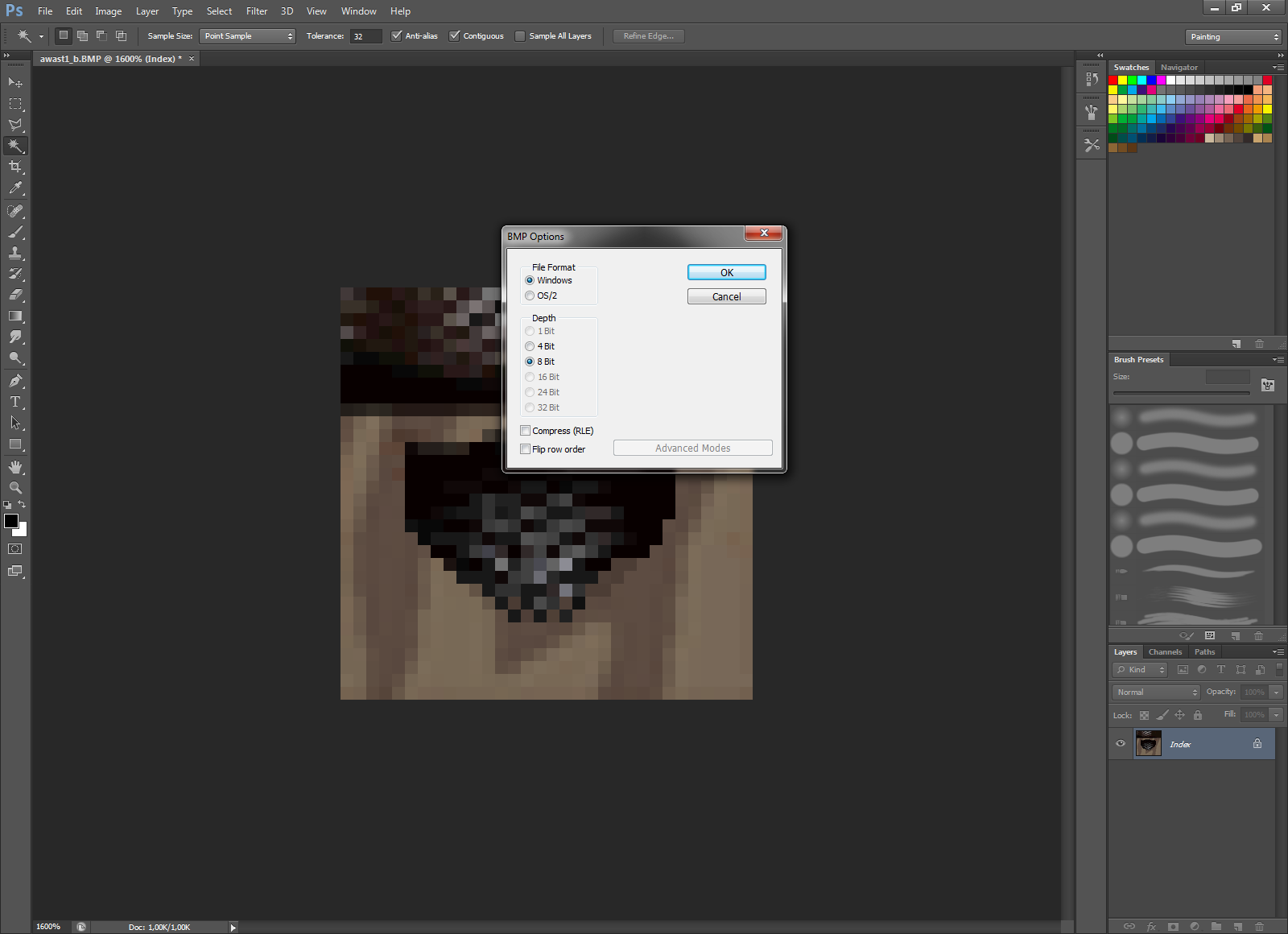
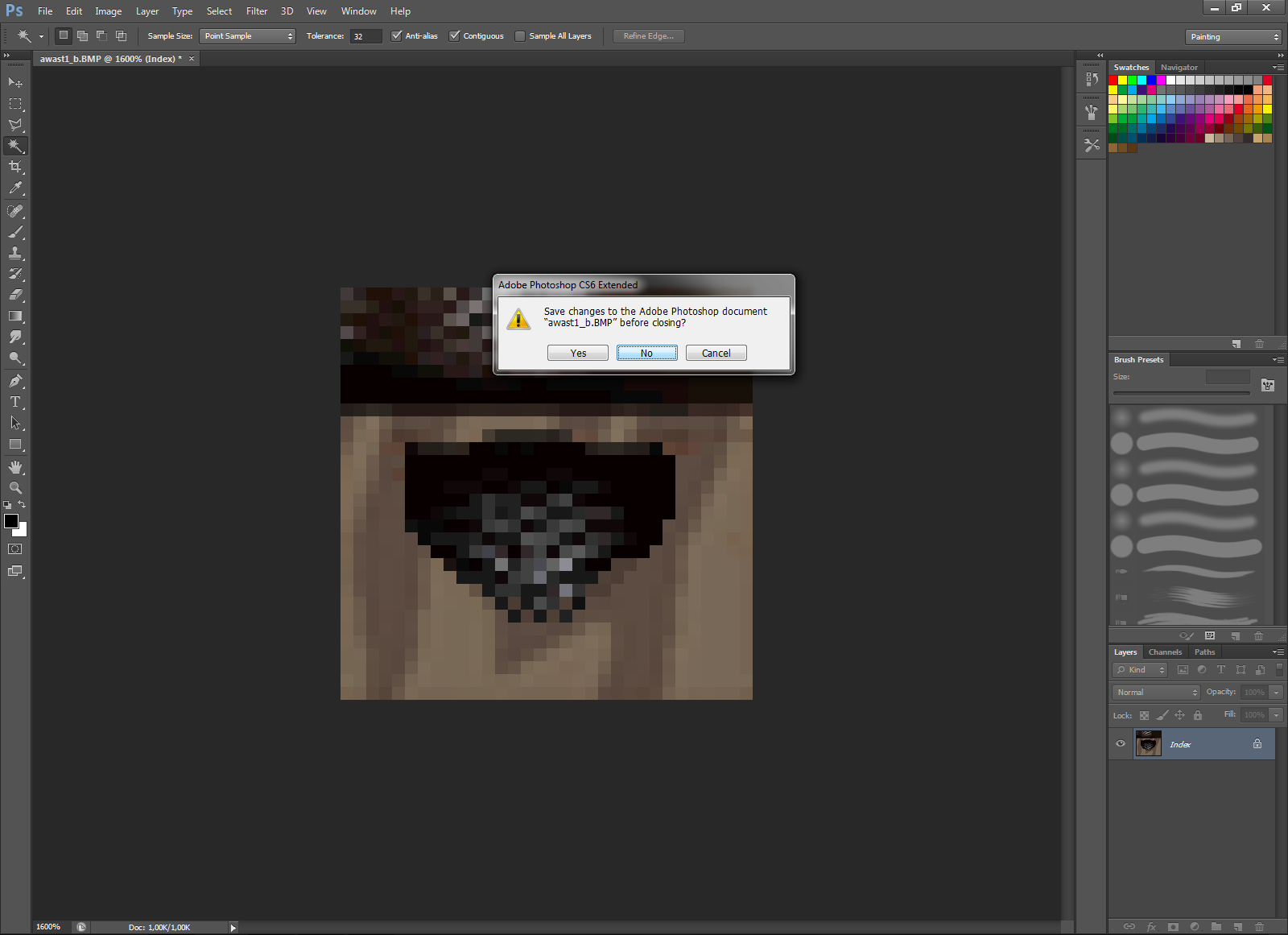
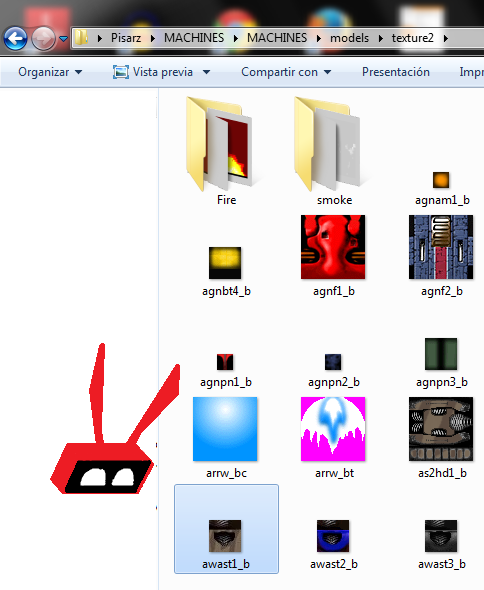
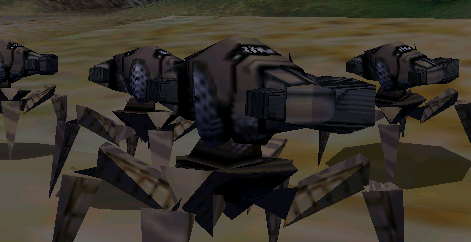
I followed the same steps to change the red reapers' other textures:
-
I've been playing around a bit with the textures in Machines recently - the game supports 24-bit BMPs at up to 256x256 resolution. Even some of the textures that were originally 16x16 pixels can potentially be replaced with 256x256 versions.
e.g. here's my 256x256 interpretation of misshole.bmp: http://wiredforwar.org/uploads/files/upload-a86399f0-4ca4-45fb-afb3-85610cd5acae.bmp (saved using Paint.NET 4.0.4)
In-game comparison:
Original: https://i.imgur.com/Lts5RGJ.png
256x256: https://i.imgur.com/6lp9Rqw.png
If you want to improve or customise existing textures, I'd suggest using the higher resolution versions from the texture4 directory as the base.
If the texture4 textures aren't being loaded by the game you can copy the contents of the texture4 directory into the texture2 directory (overwriting the lower-res files) - make a backup first if needed. -
@M123
AWESOME! I will attempt to do what you said with the texture4 folder. But, how do I manage to use the higher resolution versions as base textures? By replacing all the lower resolution textures in the texture2 directory? Because so far I only managed to open the original files and then modify them. This restricts the new texture's resolution to that of the old one.
Also, how did you manage to make your screenshots look so nice? The lighting/illumination is better (the ones I make look too dark/obscure).
-
This would look so amazing with hi def 256x256 textures!
-
I think on most current PCs the game will only use the textures in the texture2 folder - I'm guessing this is due to either:
a. the game not detecting the amount of available graphics memory properly and automatically applying the "low" quality textures; or
b. the option to select texture quality being unfinished / missing in the released version of the game (with texture4 being a leftover).To get the texture4 ones to show in-game they can be copied into the texture2 directory - replacing the original files (as they have the same filenames). Not all of the textures have a high-resolution version, which is why it's necessary to copy the texture4 files into the texture2 directory instead of just changing the folder names.
Here's a before / after comparison:
Default (texture2): https://i.imgur.com/gcP9pD2.png
After texture4 tweak: https://i.imgur.com/8jMZhsN.pngEditing the textures works the same either way - to make a higher resolution version of an existing texture you'll have to resize it to the desired resolution and work from there (use image filters and/or manually improve details), or create a new one from scratch (use the original as a reference).
I don't have Photoshop available to test this, but you should be able to save your edited textures as 24-bit BMPs as long as you have the image mode set to RGB Color before saving. If textures saved this way cause the game to crash, it might be due to Photoshop applying some type of compression or additional image properties that the game doesn't like - to work around this you could try copying the image out of Photoshop into another image editor like Paint.NET, and then save the file using that.
For the screenshots, I think the lighting might just be due to the map and time of day (Oasis with day/night cycle enabled - was late afternoon judging by the position of the sun in-game). My gamma slider in the options menu is set to about 25%.
Image quality-wise I'm running Machines at 1920x1080* with 32xS antialiasing forced through Nvidia Inspector and 16x anisotropic filtering forced through Nvidia Control Panel.*The first time I ran Machines with my current setup I had it set to run in Windows 98 compatibility mode, and the game would only allow resolutions up to 1280x960. I tried running it without any compatibility mode enabled and the list of available resolutions in the options menu expanded significantly - allowing up to 1920x1080 to be selected.
EDIT: that turned out to be a much larger wall of text than I expected :p
-
Thank you!
"...that turned out to be a much larger wall of text than I expected..."
Don't worry, you were specific and organized, and that's fine!
“I have a system: there's a place for everything, everything in its place.”
―Wasabi
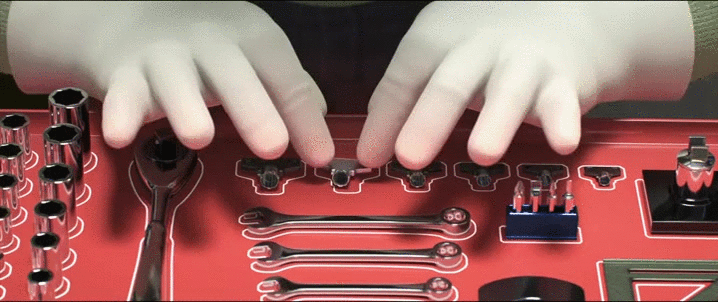
-
-
I wish I could help you out with textures but I can hardly keep up with my own designs :(
-
@Byrgius said:
I wish I could help you out with textures but I can hardly keep up with my own designs :(
We could establish a team! 4 people would specialize on a single race each and the design decisions would be made here! This system would enable everyone to contribute regardless of their time constraints!
After that, we would upload our textures and put them on a single folder.
For example:
"New Texture Pack" (its icon could be a nice modified version of this):

-
@Pisarz I'd love to contribute but I'm really short on time at this moment as I have couple of gigs, work and just starting a new company. But things should settle down after July, so I'll be able to give you a hand then.
-
@Pisarz said:

I love this icon. It ALWAYS looks like a smile to me! Yet, I guess it's not a smile. Hehe.