Insert Disc 2
-
Finally got this gem of a game running, about to start my first match and it hits me with “Please insert Machines CD 2”...
Can someone help me out please?
-
You need to either:
- have a physical CD 2 in a disk drive
- mount a CD 2 image using either the built-in disk mounting feature of Windows 8.1 or above or a separate program such as MagicDisc, PowerISO or Daemon Tools
- use Machines Loader to bypass the disk check
-
Ok so the Loader worked in a way, the match has gererated, but now there’s another issue. The map itself is greyed out while my buildings and unit only have a white shadow so basically I can’t see anything. Has anyone had this issue and know how I can solve it? Btw I’m trying to play on a chrome book, thank you for any help...
-
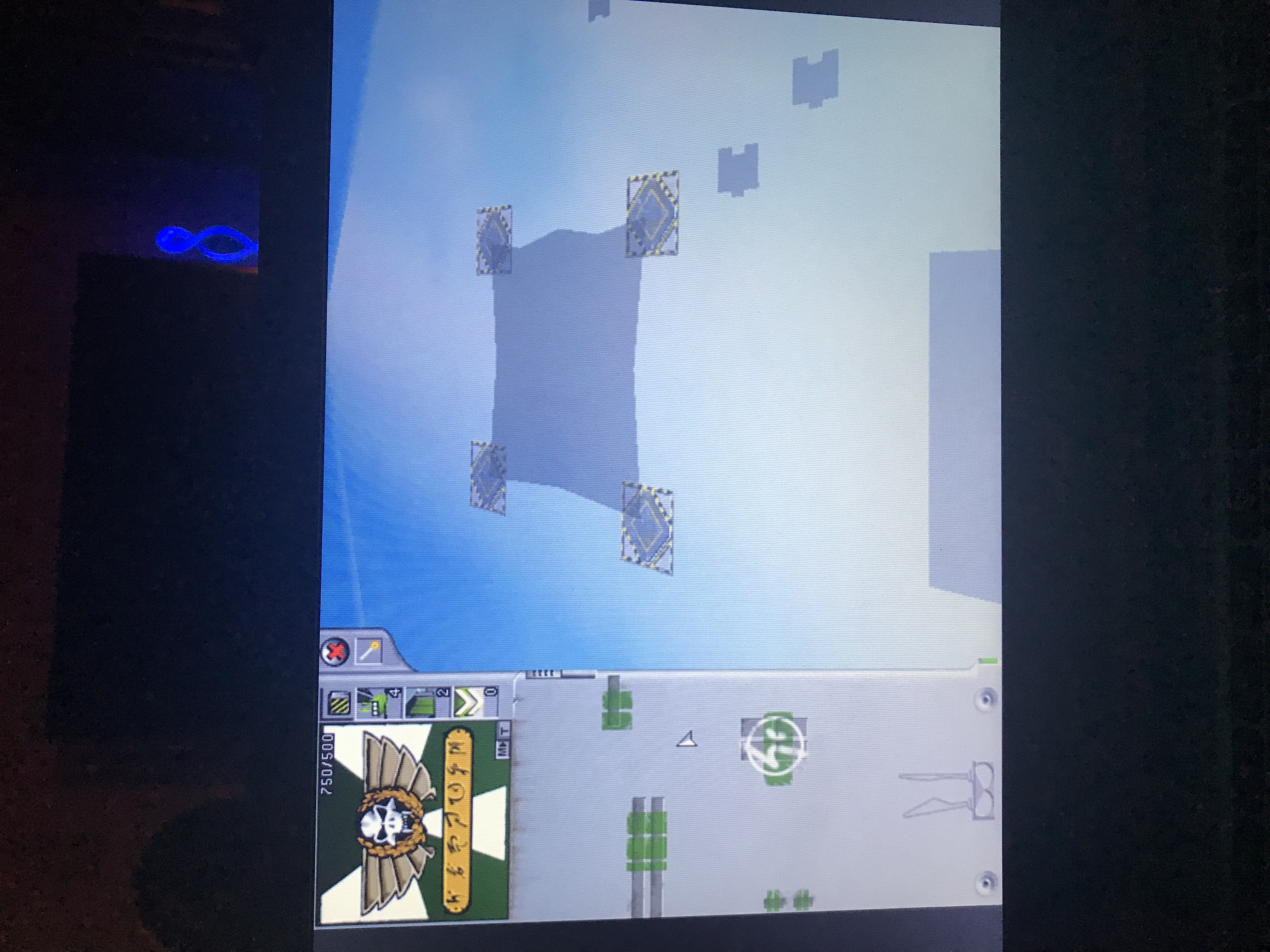
-
Hmm, I don't have any experience with Chromebooks.
You could try dgVoodoo 2 - if the integrated graphics chip (or its drivers) doesn't support old versions of Direct3D well, it may help.