How To Get Up And Running
-
Greetings, I can't say how glad I am this forum's back up and alive! That said, I could use some help on a weird compatibility issue: I have machines working 100% fine on one computer, but it has a graphics bugs when I try it on another (see screenshot)
Works perfectly on my Dell Inspiron 580 (desktop) with Win 7 Home x64, and a GeForce GTX 470 GPU.
Has graphics bugs on my Dell Latitude E5540 with Win 7 Home x64 (exact same build), and "Intel HD Graphics family" whatever that is.I'm guessing this is a directx issue, having to do with the LODs in Machines (because close-up models seem to behave better). I'm betting I should install an older directx version, but how do I find out what version I need and how to be sure Machines will automatically use it, as opposed to the newer version? I see many others have had graphics issues as well, odd that Intel chips seem to be working so much better for others.
Here's what I get:
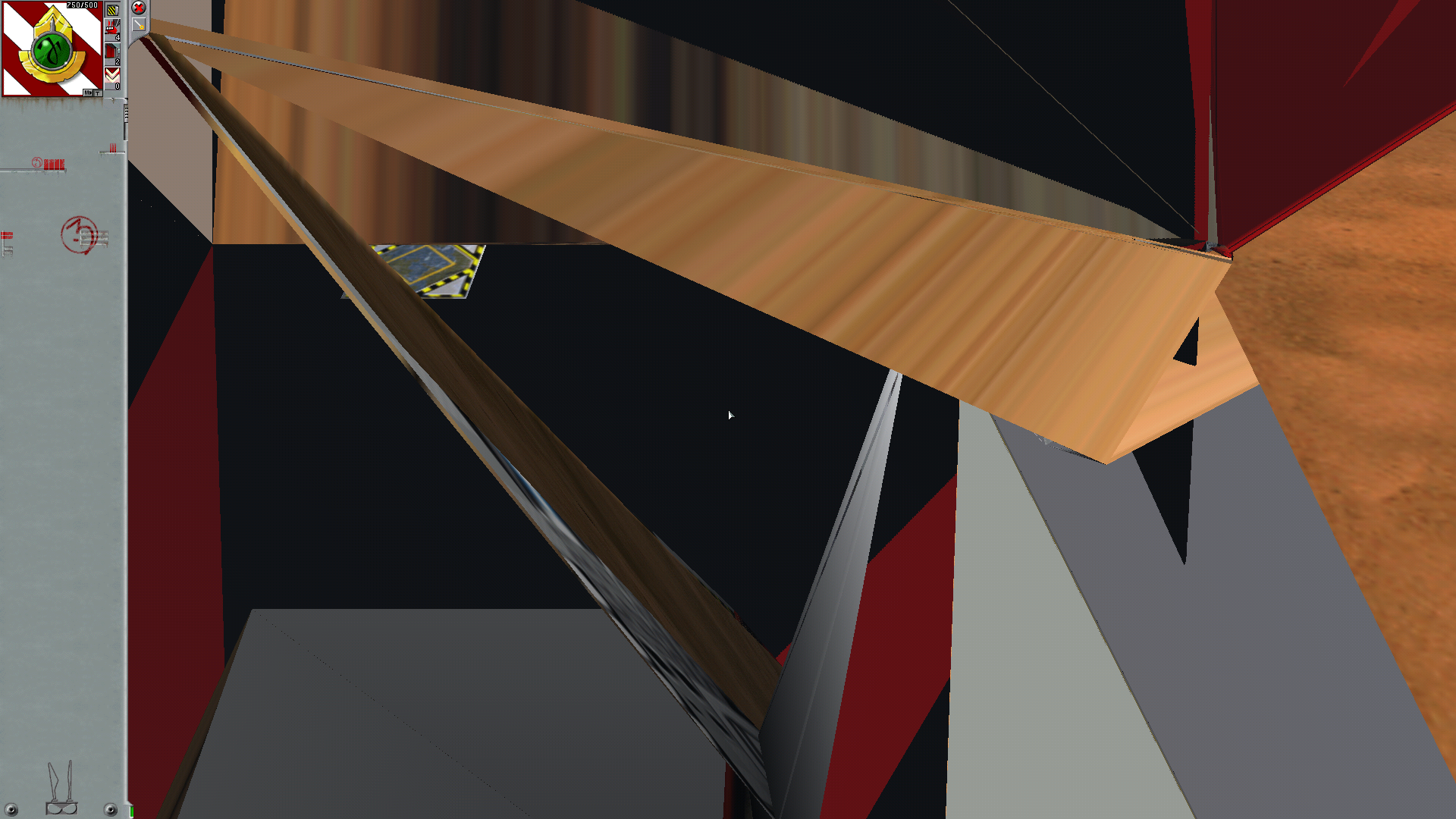
All the controls and menus otherwise behave normally.NOTE: The framerate is silky smooth on both machines, no obvious performance drop.
Thanks in advance for any help!
-
You can't downgrade directX explicitly. Only one way that comes to my mind is by replacing dynamic linked libraries for DX with older ones. However this might make your system faulty & I think that nature of this problem is somewhere else. In older windows it was possible to list files via dxdiag tool (run -> dxdiag), not sure how it looks now.
Once I tried run game on wine for Debian, everything seems to work perfect excepts 3D. Objects were distorted, some coordinates offset, no output errors. Maybe programmers have implemented some part of code in tricky way, which not works nowadays.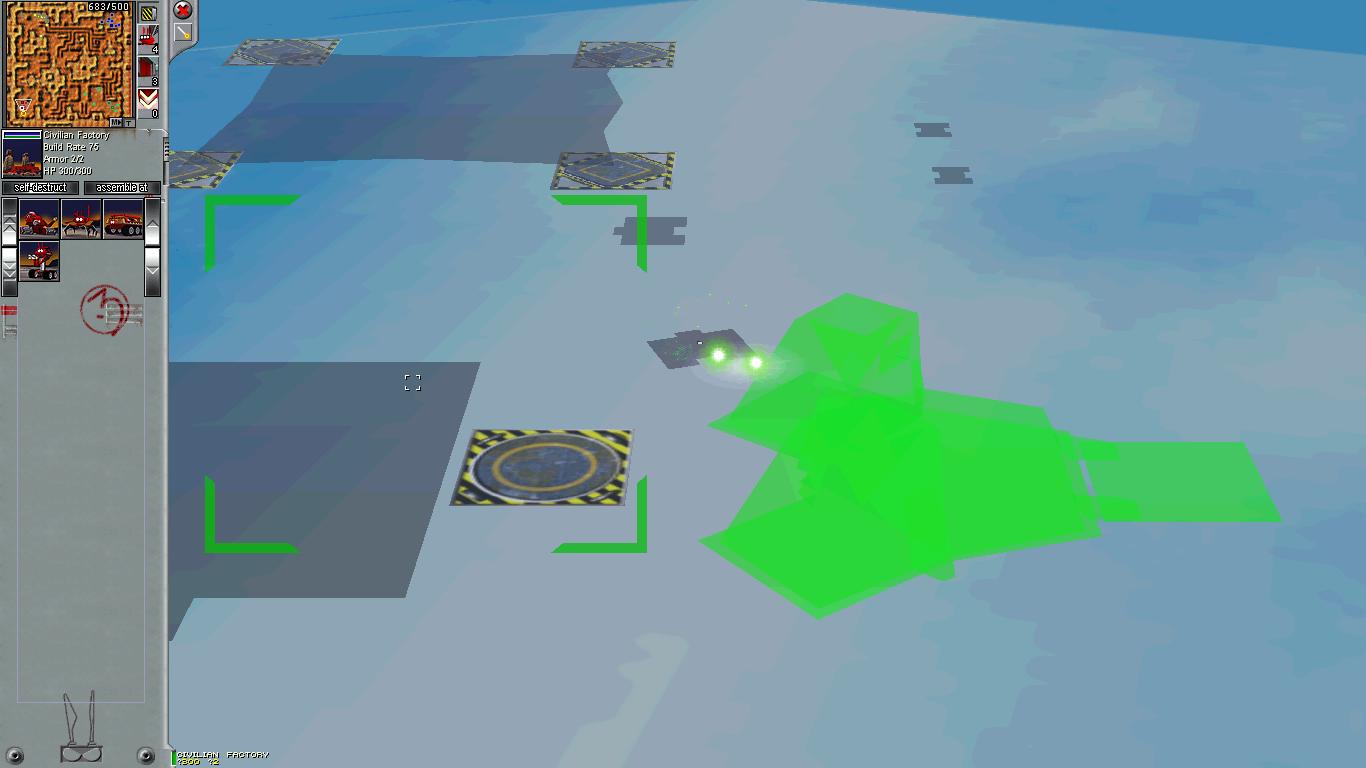
-
Shoot, nothing with display drivers can ever be simple, haha
Yeah, I'm guessing that would be the constant model swapping. It's impressive how far they pushed what they had though, you can only guarantee so much future compatibility.
-
I have windows 8.1 but says: fallied to selec minum resolution (640x480x16bit colour) how to run it?
-
-
ok,the game rum, but now there are pink spots on the screen (square or rectangular), how do I remove them?
PS: how to change the controls of the game? -
@Vlad123 To your first question: I have no idea. My game runs with poor fps on win 8.1, but I haven't had any pink spot issues. Probably an incompatibility with machines and either your video card, your video card drivers, or your directx version.
You can't change the controls. (at least in the options menu you can't)
-
I just installed/played Machines on my new WIndows 8 pc. It feels slow but no issues whatsoever. Haven't installed patch or .dll files
Edit: Nevermind:
The pink spots are the .bmp files that are going crazy. Normally the pink means 'see-through' but apparently something isn't telling Machines.
-
@Judas Maybe make a different version of those pink "see-thru" textures and upload it after you're done with it? I'm sure as hell Win 8 doesn't read pink as a transparent color.
-
@Encrypted
I don't think Machines supports the fancy see-through .png files we have nowadays. Don't know for sure though.
-
@Judas Yeah it shouldn't be able to use .pngs. Machines is just told to ignore pixels of that magenta color. And I didn't have any issues at all with machines except for performance. So yeah, Win8 just gives different weird results I guess.
-
@Asdam
I have the same problem. Have you been able to fix it?
I was so excited when the game and menus were loading, until I tried to play it
windows 8.1 with compatibilitymode on windows xp and also tried it on windows 98 mode.
Back in '99 i had the original game on discs and played it on a windows 98 pc.
Somehow, even then, the same visual errors occured frequently, not always, but more like 6/10 times
Anyone who might know a solution here?
-
This might simply be of no use, but I'll post it just in case.
I'm using Windows 7, and I haven't used any compatibility settings at all. Have you tried running the game without any specific configuration? -
Newcomer here. waves
Just installed it last night and now I have this problem.
And another thing is that when i run the game, its not being run as any task in my task bar. If I alt tab, I have to use the task manager to get back in. As seen here.
Im win 7 pro 64 bit. Haven't been running any compatibility settings. I have SLI implemented on two nvidia gtx 970s. i7 etc... and I just want to play my old flame :C
-
@kohtar1
I noticed that you are using Daemon Tools. Have you tried using Magic Disc?
Here is the dll-files fixer:
[removed] -
I'm not entirely sure what that program actually does to help me. It doesnt do anything for DLL files except have a search bar where you can type in the name of a file that you already know. I don't even know if a DLL file is my problem and if it is, which one? There's more files than that one. And that file fixer only lets me download one free dll. And I suppose i could TRY magic disc but I have little faith.
Edit: magic disc didn't do anything. Also I forgot to mention earlier that the opening cut scene at the start of the game doesn't show the visuals, I can only hear that 1998 Bass music :P
-
Oh... Well, that's all I had. Sorry. But others might provide better assistance! :)
-
I played this game when I was like 10 years old. I am now 28 and never forget it. I tried several times to play and download the game via this site. Recently I finally managed to play it on my macbook! Completed the campaign again and played several skirmish games, i loved it.