Machines and Windows 10
-
@D13h4rD
Welcome!
I'm going to upgrade my OS to Windows 10 soon, so I haven't tried the game with it yet. Does it crash when you attempt to play the campaign? -
Ugh, Windows 10. 'til someone tells me it's worth it, I'm NOT downloading this.
Maybe look at some compatibility settings? I'm not really good at this stuff, but it's either something with bots AIs or something else. I don't know. -
@D13h4rD
Details? Patch? System? d3drm.dll? Disc mounted?@Encrypted
Why not? It's just an improved Windows 8.1.Although I'm currently not interested in reinstalling half of my applications, so I won't be doing it for a bit. :S
-
@bilal You won't need to reinstall anything if you upgrade :)
Windows 10 is quite good - I encourage you to give it a try!
-
@Hayden
Oh, yeah I figured that out after I had posted haha. I'll be installing it soon! -
Hi again,
Sorry if I was late to respond some of your questions.
The version I'm using on this computer is with the patch, and using d3drm. I'm did not mount the disk.
I'll try reinstall it and give further feedback as it goes.
-
It crashed after opening the game. I believe it has something about the direct draw, as the game has the colours inverted.
-
@D13h4rD
You can try using Daemon tools. I used it and it worked just fine. -
I'm on Windows 10. I got the patch installed and using d3drm. Compatibility mode on for Windows XP.
When starting up Machines for the first time, it made me install a "Windows Feature" named DirectPlay or something.Anyway, it looked like the screen was moved down and to the right, way off-center.
Framerate even in the menu is terrible.
Opening the options menu produces pink artifacts everywhere, and exiting the menu crashes the game.
I'll take screenshots later.Edit: Managed to get it working by disabling the desktop scaling thing, but the framerate still makes it completely unplayable. Can't even navigate the menu very well.
-
@Gameuser10
@D13h4rD
@M123
@bilal
@Maxamillios
@Han-Nas
@Encrypted
I updated to Windows 10 (I'm still getting used to it, but so far it is quite good) and got this pink "highlights" problem. I applied compatibility settings and installed Direct Play to solve this issue, but I still have this frame-rate problem.
Before the update this didn't happen.
My specs:
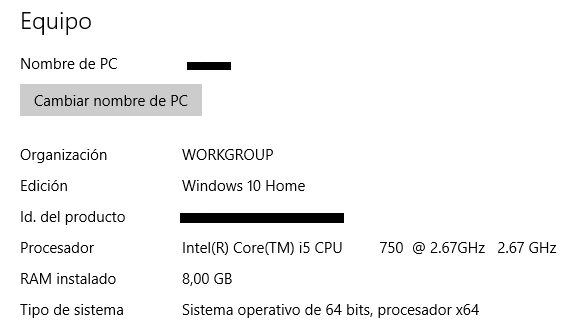
-
@Pisarz
Just switched back to 8.1 because of horrible performance. Lots of freezing and very low game fps. (not in just machines) -
Oh no, I passed the one-month rollback point.
:c -
Tried Machines on a PC running Windows 10 (haven't updated mine from 7 yet), and wow, that is bad - messed up menu and textures, and very poor performance even on an i5 4690k and GTX970 (running at 640x480 D: ).
Tried a few different things... and found something that seems to work - dgVoodoo 2.
EDIT: Note - dgVoodoo 2 requires DirectX 11 and a GPU supporting at least DirectX feature level 10.1:
• Nvidia GeForce 400-series and newer (some GeForce 200-series might work - G210, GT220, GT240)
• ATi (AMD) Radeon HD 3000-series (except Radeon HD 3410) and newer
• Intel HD Graphics 2000 and newerHere's what I did:
-
Download dgVoodoo 2.55.4 from here.
-
Extract it somewhere (e.g. C:\Games\dgVoodoo\).
-
Copy the "D3DImm.dll" and "DDraw.dll" located in the "MS" folder under the folder you extracted the dgVoodoo 2 archive to (e.g. C:\Games\dgVoodoo\MS\).
-
Paste the two .dll files in your Machines install directory - must be the same folder as "machines.exe" (e.g. C:\Games\Machines\).
-
Run Machines.
-
(a). If the image is too bright, washed out, etc. or you want to try forcing some extra graphical settings (e.g. MSAA, Vsync), run "dgVoodooSetup.exe" located in the folder you extracted the dgVoodoo 2 archive to (eg. C:\Games\dgVoodoo\) and try out the various settings.
(b). If Machines crashes or runs even worse than before, delete the "D3DImm.dll" and "DDraw.dll" files from your Machines install directory to restore it to the original state.
With dgVoodoo 2 installed I could run Machines fairly smoothly (some rough patches, but I get those on Windows 7 as well) at 1920x1080 without graphical issues (at least none I noticed in the time I could test it). :-)
Seemed to work fine without Windows 95 / 98 / XP compatibility mode.
The game crashes on exit on that PC (with or without dgVoodoo 2).EDIT: some things to try if Machines doesn't run properly with dgVoodoo 2 installed:
- Install the DirectX End-User Runtimes (June 2010)
- Make sure Machines is installed in a folder other than "C:\Program Files" or "C:\Program Files (x86)".
- Run Machines as administrator
- Run without any compatibility modes applied (aside from run as administrator)
- If you use MSAA through dgVoodooSetup.exe and get weird graphical issues ('smearing", blurring, flickering), make sure you don't have any transparency multi-/super-sampling forced on Machines through your graphics drivers
-
-
This seems to be the worst obstacle we have encountered! I will attempt to follow these steps (thank you @M123!) and see if it works. I will provide feedback; if it does work, we should update the download section and provide a fully functional version of the game with a troubleshooting guide.
Oh no, I passed the one-month rollback point.
:cDon't worry! We'll solve this :)
Lots of freezing and very low game fps.
We should do a list with all the problems that we have found so far and their solutions (if any). That could make things simpler/easier. It might take a while for me to do this.
Also, do your specs look similar to mine? We might find a pattern! -
Machines will live on.
-
Anyone had any luck trying what I posted?
-
Not lucky (yet). I just tried it and the game won't open after putting both .dll files in the directory. An error message appears and that's it. Also, I noticed that I already have a "native" .dll file in the game's directory (it's another one, or at least it has a different name).
-
Hey M123 I tried ur instructions, and holy crap it WORKED!! I came back to write this real quick, and now Im off to go play!! thanks a million. I had tried a BUNCH of different ways to make this game work, and now it finally does, thanks alot.
-
@Pisarz
Were there any specific details in the error message, or was it just one of those vague "machines.exe has stopped working and needs to close" errors?The existing .dll file might be d3drm.dll ? I think it's needed for the game to run normally, and didn't seem to conflict with dgVoodoo.
@Maxamillios
Yay, have fun :-) -
@M123
I'm still working on it. As soon as I try everything I can I'll post anything useful. Also, indeed, that's the file I was talking about.