Running Machines on Wine
-
Hey, I've been trying to run Machines: Wired for War on wine. It runs /almost/ perfectly, with only a single gameplay-breaking bug. The fog is too thick. Sometimes it's not that bad, but on scenario's like Adelphi9's Seek and Destroy, it makes it impossible to play. I'm almost sure the original wasn't like this. Screenshot of the situation:
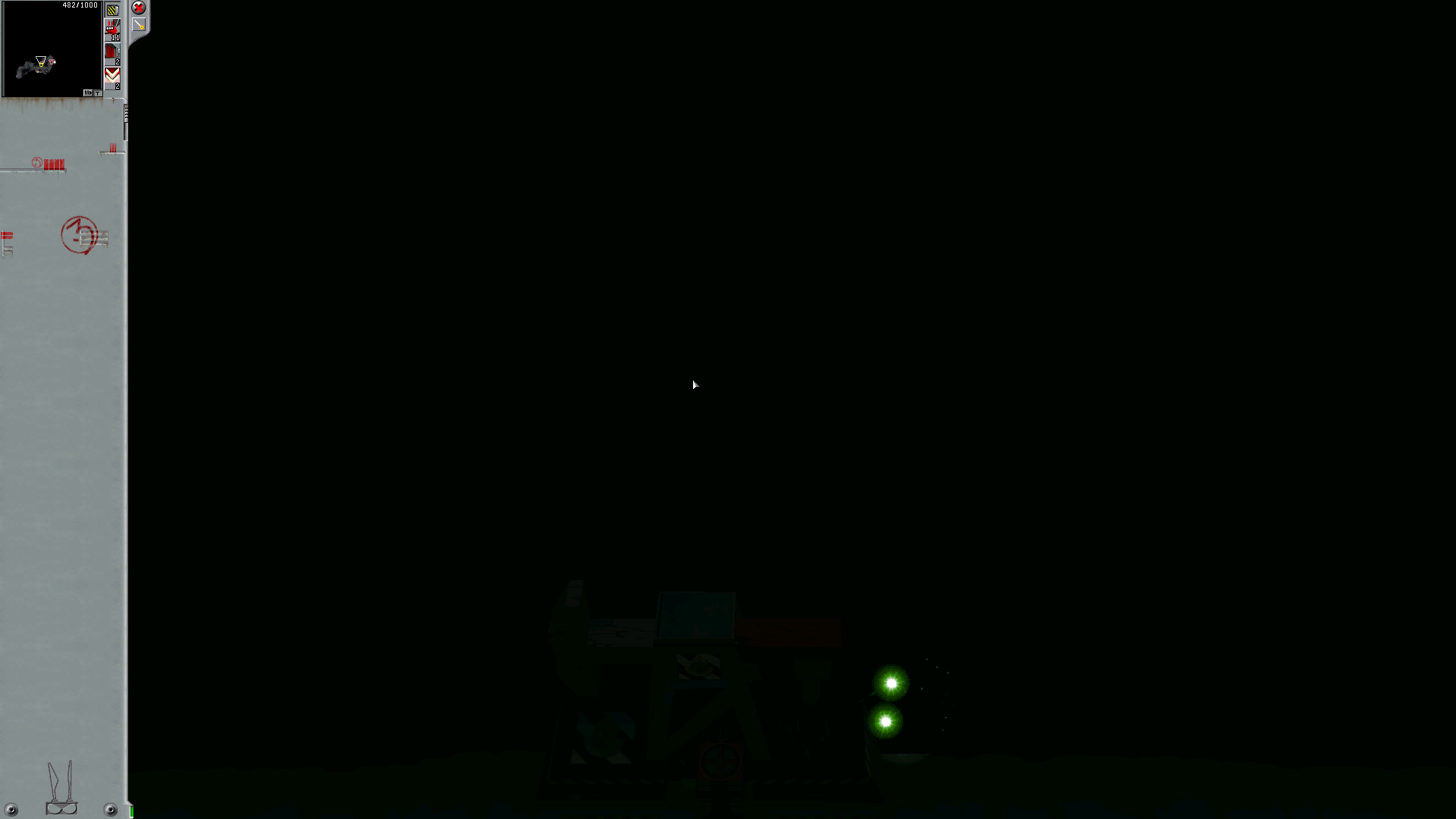
Is there any way to reduce or disable this fog? Doing so would make Machines playable on Linux!
Another issue is that I'm emulating a virtual desktop (because mouse doesn't work otherwise) on wine. I think Machines tries setting the fullscreen resolution when in the main menu to 640x480. Is this true? If so, the emulate virtual desktop in wine is centering the fullscreened window like this and making it impossible to read:

Would there be a way to stretch the main menu to the resolution specified in Options in Machines?
Thank you!
-
@n42k
I'm not sure what to suggest for the fog issue. Don't know if dgVoodoo works under Wine, but it could be worth trying.
For the main menu size, there is a setting in the options menu called "Screen Resolution Lock".
- If it is checked, the menu displays at the selected in-game resolution with black borders all around
- If unchecked, the menu tries to run at 640x480 (resulting in resolution switching every time you access it if you have a different in-game resolution selected). Scaling or lack thereof would be handled by the display driver / Wine / monitor.
If for some reason the checkbox toggle doesn't work, the setting is saved in the registry under
HKEY_CURRENT_USER → Software → Acclaim Entertainment → Machines → Screen Resolution
(assuming the registry structure is the same as on Windows)
Change the value
Lock Resolutionto 0 or 1 for off / on. -
@M123
Thank you for your suggestions!Unfortunately, dgVoodoo didn't work after I followed the instructions there. I'm going to be trying a few more things over the following days, however.
About the main menu size: either option leads to basically the same problem. When it's checked there's black borders around it, as you said. When it's not checked, wine will just make a 640x480 window, which will stay at the top left corner if fullscreened, which isn't that useful. A temporary solution I've found was just lowering the resolution from 1920x1080 to a more manageable number, so that I can read the menus.
If I don't find a way to solve the first issue I think I'll try getting Machines to run on a VM.
-
I did not find a way to get dgVoodoo to work on wine. Testing latest release of wine (it was released just today!) did not work either.
As of now, it seems like Machines is unplayable on wine due to the main issue above. I'll say something if the situation changes.
Now onto getting it to run on a VM :)!
-
Hi, what wine version did you use? @n42k
-
Latest wine I tested with and didn't work was wine 2.0. I am unsure of any previous versions I could have used.
-
I just tried both Wine 2.0.1 (stable) and 2.9 (Devel) on a MacBook Air running Sierra 10.12.5, but I was not able to get past the main menu except on my first try, due to the mouse cursor being trapped in a large square in roughly the top 1/4 of the screen. The first try I was able to get all the way to the menu for the first mission of the training, but I wasn't able to launch it due to the second disk not being mounted. I'll keep trying, since I really want to get this to work.