How To Get Up And Running
-
@Hayden Hhmm... Peculiar. Similar thing happened to the console version (and now that I think of it, the PC version as well) of Turok 2. As you may or may not know, Turok 2 was Acclaim's proudest release (of that time... Or, possibly, ever...). They maxed the graphics and pushed the LIMIT out of the processing capabilities of the gaming devices of those days. This meant that the framerate was somewhat unsteady throughout the game. I still notice it now, to the very same extent, when I fire it up on my pc. Almost as if the FPS-issues got... hardcoded into the game... Rather than letting the hardware run everything.
Anyway, seeing as Machines was developed by Acclaim's subsidiary Charybdis... Might be the same thing. Although honestly, I get pretty decent fps as well... Or, whatever fps you could expect of those days...
-
@StonerHate My guess is that it probably depends on the graphics processor and drivers. My NVidia machine had significant slow-down and graphical artefacts... I'm guessing that after awhile these graphics manufacturers care less about supporting old DirectX 6 (or whatever version Machines uses) APIs.
To be noted also is that I'm running the technical preview of Windows 10 - this could introduce some problems as well.
All in all, Machines seems to work better with Intel on-board graphics units... still not as good as I remember it performing a few years back. Perhaps we can start a hardware database of what works best?
What be even better is getting a VM with 3D graphics acceleration working with Windows XP or 98. Perhaps that would provide a decent experience, though I've never managed to get that kind of set-up working in the past.
-
Mmhh... I guess we're gonna have to actually have different physical topologies available to test the game out on. Would we need some kind of setup like IaaS (Infrastructure as a Service) or something? Or do hypervisors support the feature to actually emulate different kinds of hardware, motherboard-wise?
-
Whooaaa. Nevermind my previous post. I've been having too many lessons about servers in school lately xD Nothing that we need of.
Is there some kind of... GPU-emulator out there or something? I guess not, since that would defeat the entire purpose of the graphical gaming industry...
-
Apparently VirtualBox has a way to enable 3D acceleration on guest operating systems. Anyone want to give it a shot? :)
-
@Hayden said:
Apparently VirtualBox has a way to enable 3D acceleration on guest operating systems. Anyone want to give it a shot? :)
can you post a link or something to the methood you are talking about?
i usually use vmware, because the last time i used virtual box it f***ed up my wireless card so that it would only work on the guest os. but id be willing to try again, but all my Virtual machine images are for vmware, they arent quite interchangeable, sadly.
i think i may have found something that will enable that on vmware though, but i havent had time to do much experimenting lately. life has been coming at me with a bat.
-
@Hayden On it as soon as I get home, b0ss!
EDIT: Seems like VMWare also has this option. Which is pretty dang convenient, seeing as I already have that one installed. I'll check it out soon enough.
-
@Hayden Started it up in Win XP (apparently, 98 doesn't support 3D Acceleration... Or at least on VMWare), and HOLY FRICK, menu transitions!! =O Firing this thing up in our modern hardware makes it go too damn fast to be able to be seen xD And pressing "Quit game" has a nice animation as well, the camera changes to overhead and "flies" over the electronic board, out of Machines and back into your OS ^^
So that's the cool shit. As for actual gameplay... Well... Let this video provide clarification ;) https://www.youtube.com/watch?v=WJ69EG2K4PY (never mind that music... Couldn't disable it =/)
So this is interesting... Machines runs like bugger on Win XP (more or less what it was designed for, save 98) and runs fluent as heck in Vista and upward =P Or maybe I configured something wrong on my VM... But 3D Acceleration is enabled, that is for sure...
-
Also, @ren9999 Can't you create other virtual machines with the iso's you used to make your VMWare OS'es? Should be just as easy as that ;)
And I think you probably configured your virtual box network settings so that your guest OS is entirely seperate from your host network... I'm just guessing here. You should have multiple options when configuring a network, such as "Bridged", "host only", and a few others...
I, myself, use VMWare Workstation, which is easier to work with several different virtual machines at once with.
I also wish modern forum technology was easier to track edited posts with, instead of creating new replies just so that you're guaranteed everyone else will have read your edits >< But yeah. In that regard, I'm sincerely sorry about triple posting!
Also, Hayden, you better get those awesome hilarious smileys back from the old days xD I loved those.
-
Hey, for me, Machines are workin' just fine! I'm using Windows 7.
I still remember when I've had some hard times gettin' it workin' on my Win7. Not that version, though. Before I've had to do a lot of stuff I didn't knew nothin' about.
But, since things got easier, the only thing I can say now is: thank you! Now I don't need to do the same stuff I were doin' before, just to get it running.
-
Hello. I'm glad I found this forum. I wish I could find this place before it was removed.
I have a question. Do anyone have a link or a working copy of Machines Loader?
http://wiredforwar.wikia.com/wiki/Machines_Loader -
@ZemoBladeWalker Here: machldr.zip
-
Thats weird. I got 0x2e4 error code when trying to run Machines Loader.
-
Greetings, I can't say how glad I am this forum's back up and alive! That said, I could use some help on a weird compatibility issue: I have machines working 100% fine on one computer, but it has a graphics bugs when I try it on another (see screenshot)
Works perfectly on my Dell Inspiron 580 (desktop) with Win 7 Home x64, and a GeForce GTX 470 GPU.
Has graphics bugs on my Dell Latitude E5540 with Win 7 Home x64 (exact same build), and "Intel HD Graphics family" whatever that is.I'm guessing this is a directx issue, having to do with the LODs in Machines (because close-up models seem to behave better). I'm betting I should install an older directx version, but how do I find out what version I need and how to be sure Machines will automatically use it, as opposed to the newer version? I see many others have had graphics issues as well, odd that Intel chips seem to be working so much better for others.
Here's what I get:
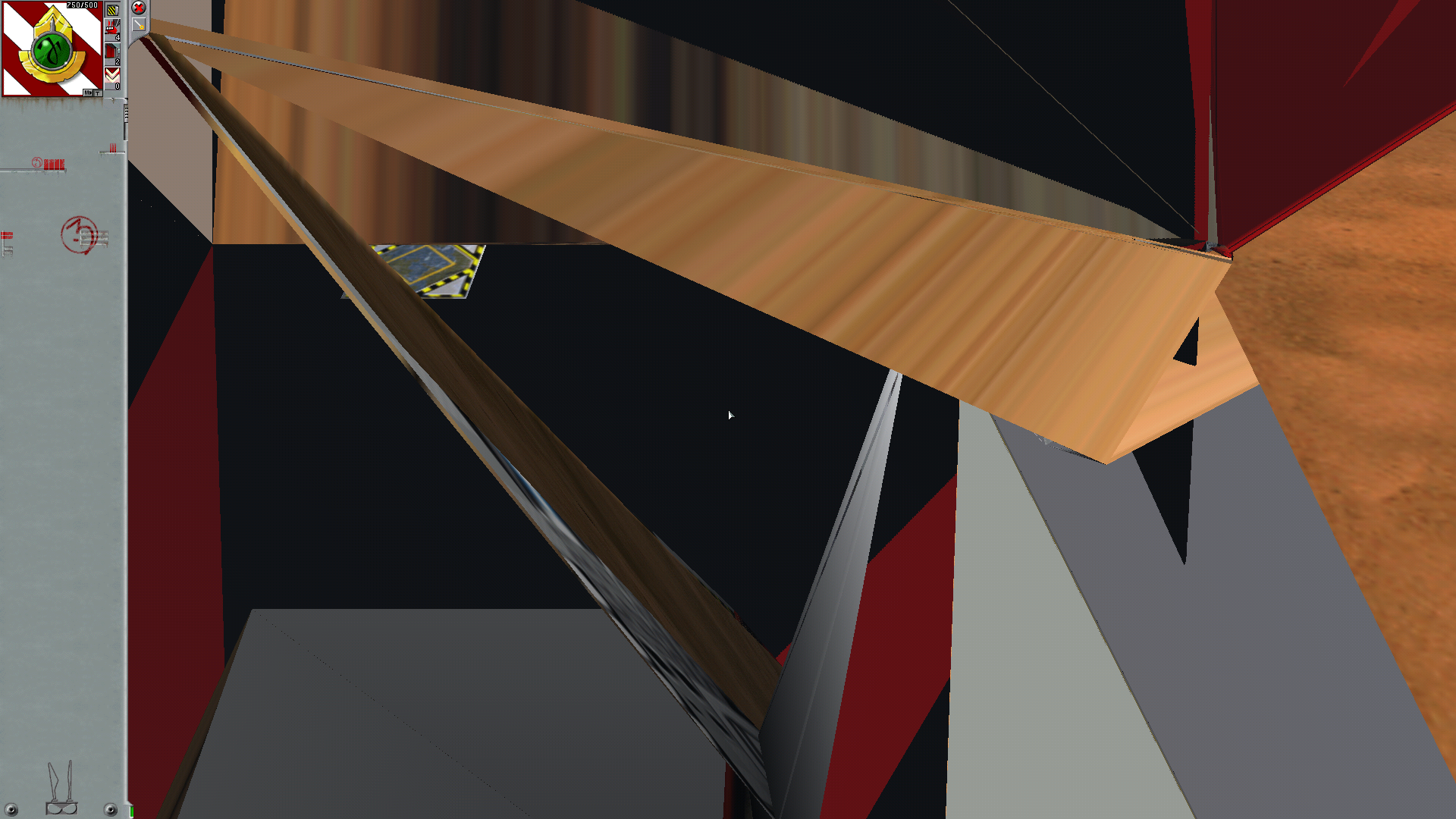
All the controls and menus otherwise behave normally.NOTE: The framerate is silky smooth on both machines, no obvious performance drop.
Thanks in advance for any help!
-
You can't downgrade directX explicitly. Only one way that comes to my mind is by replacing dynamic linked libraries for DX with older ones. However this might make your system faulty & I think that nature of this problem is somewhere else. In older windows it was possible to list files via dxdiag tool (run -> dxdiag), not sure how it looks now.
Once I tried run game on wine for Debian, everything seems to work perfect excepts 3D. Objects were distorted, some coordinates offset, no output errors. Maybe programmers have implemented some part of code in tricky way, which not works nowadays.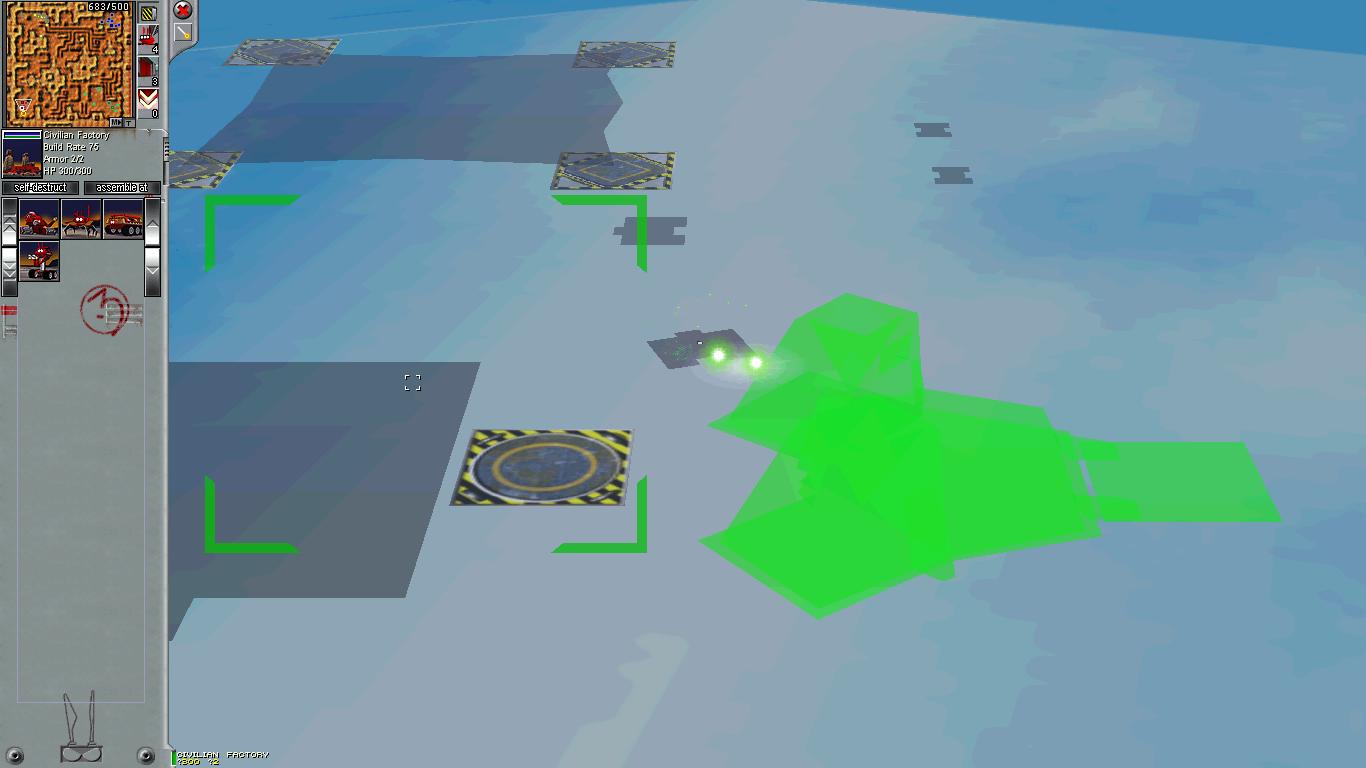
-
Shoot, nothing with display drivers can ever be simple, haha
Yeah, I'm guessing that would be the constant model swapping. It's impressive how far they pushed what they had though, you can only guarantee so much future compatibility.
-
I have windows 8.1 but says: fallied to selec minum resolution (640x480x16bit colour) how to run it?
-
-
ok,the game rum, but now there are pink spots on the screen (square or rectangular), how do I remove them?
PS: how to change the controls of the game? -
@Vlad123 To your first question: I have no idea. My game runs with poor fps on win 8.1, but I haven't had any pink spot issues. Probably an incompatibility with machines and either your video card, your video card drivers, or your directx version.
You can't change the controls. (at least in the options menu you can't)