IMPORTING with the exported models - Experimentation
-
@M123 Ahh so does it share textures between units?
EDIT: Crap so it was correct, the head must be stored separate too. that's so weird. that also makes sense why some of the other files didn't have wheels. and i was wondering why the textures were a-symmetrical from the images.
shared textures, unless its the same thing, are never good. instead of loading only the data the game needs it loads the entire file for all things, potentially wasting memory. it makes installation size smaller but that's the only reason to do it.THOSE IMAGES ARE PERFECT!!
Now i need them for all unit/buildings. lol
If I have screenshots i only really need one model for scaling. Unless someone has measurements for all the different units/buildings? (pffft thats a dream) -
@M123 Could i request a top view too?
-
Okay now with new information i can see im missing parts all over the shop.
-
- Gun parts
-
- These textures were wrong
-
- Antenna missing
-
- Head is missing
-
- Connecting shape for gun mount to body
-
- Wist separator
I don't actually need these parts for what i want to do, but its curious they're in separate files.
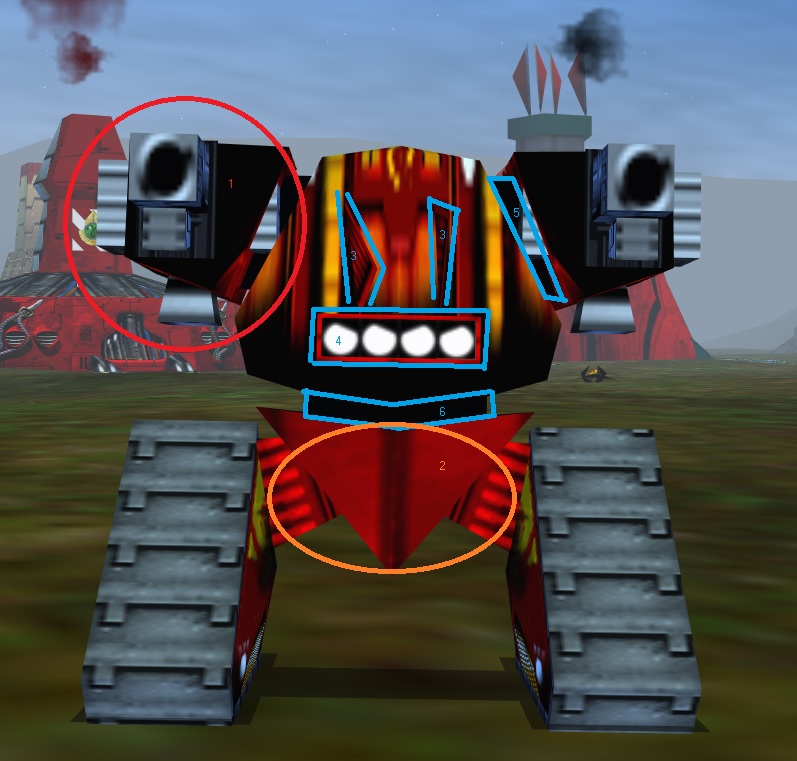
The textures have actually bee applied correctly. I suspect the legs are grey with a player colour to make them red.
As when i try to render it the whole model is tinted red. No idea where its storing that change though. Another thing that doesnt really matter since i only need them for scale.
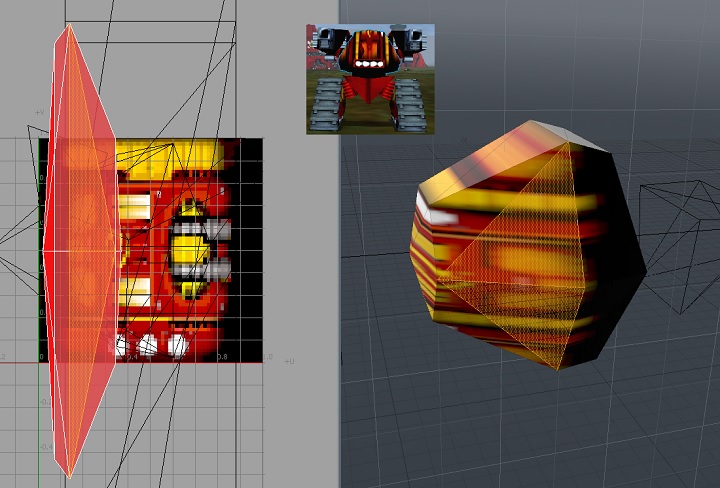
-
-
@JRL101 said:
@M123 Could i request a top view too?
Added to the post with the others (as close to a top view as I can get with the in-game camera).
shared textures, unless its the same thing, are never good. instead of loading only the data the game needs it loads the entire file for all things, potentially wasting memory. it makes installation size smaller but that's the only reason to do it.
Seems like the game does a bit of both - sometimes a single texture file is shared between multiple units / objects, sometimes there are duplicate files.
Have a look in the\models\planet\folder and do a search for "sand_b" o_OThe textures have actually bee applied correctly. I suspect the legs are grey with a player colour to make them red.
Yeah - I forgot to mention that before, sorry.
I noticed that when I was putting together that pack of textures - the lower third of the top-right portion of this texture is tinted the team colour when it is applied to the tracks of a Dozer Constructor. I think the tint completely replaces existing colours in the texture - for the red team, the blue/green wires become red with no trace of magenta/yellow.THOSE IMAGES ARE PERFECT!!
Now i need them for all unit/buildings. lolThat could take a while :P
Hopefully some others can pitch in and/or you can get the game running somehow. -
@M123 said:
Added to the post with the others (as close to a top view as I can get with the in-game camera).
Sweet!
Seems like the game does a bit of both - sometimes a single texture file is shared between multiple units / objects, sometimes there are duplicate files.
Have a look in the\models\planet\folder and do a search for "sand_b" o_Olol oh yea.
Yeah - I forgot to mention that before, sorry.
I noticed that when I was putting together that pack of textures - the lower third of the top-right portion of this texture is tinted the team colour when it is applied to the tracks of a Dozer Constructor. I think the tint completely replaces existing colours in the texture - for the red team, the blue/green wires become red with no trace of magenta/yellow.That will obviously not matter after i make new ones, with unreal you can specify what areas can be coloured with a map. so no worries there. I just cant figure out how the obj file has that embedded.
That could take a while :P
Hopefully some others can pitch in and/or you can get the game running somehow.No problems not like its gonna take me a day to do every single one. I might be able to do one a day if i just do that one all day. but that would just be modeling. no textures or rig or animations.
Maybe screenshot one each day or two week?
Im gonna try keep this at a leisurely pace. this is meant to be enjoyable, not work. ^ u^
I'll mention if i get it working. But without even know why it crashes i doubt i will. -
Amazing work. I'm very busy for the next month, but I will continue working on the game again after what I'm doing.
If you finish even one model that would be great.
Yeah my guess is that they're in separate files because they were programmatically attached, which is pretty weird.
Nonetheless, glad to see you were actually able to grab the textures and map them to the models.
Good luck.
-
SNEAK PEAK!
Working from the images i was supplied I decided to try and improvise a version of the enforcer.
I tried to keep some of the hard lines so it still looked similar. Dont know what the weird grey lines are on the tracks and gun barrels, i think i put them on for a render and now i dont remember where they are.
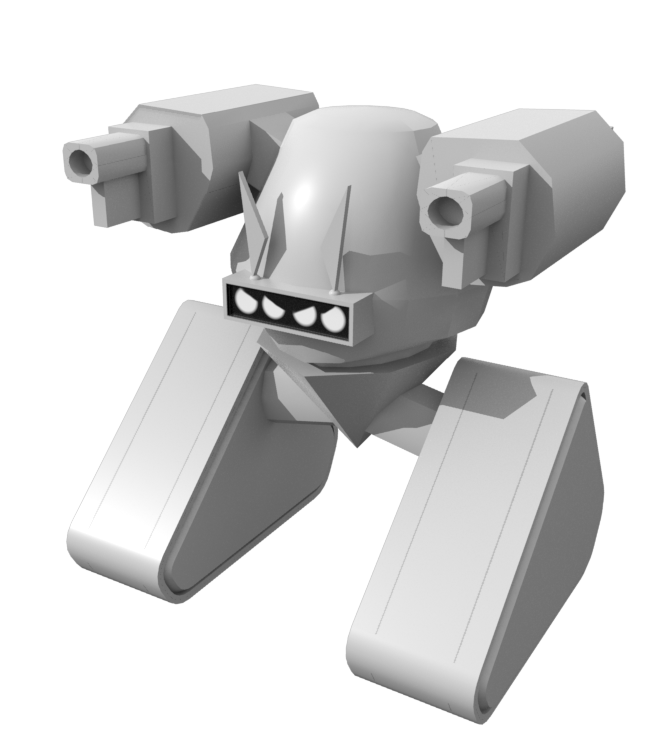
Im trying to keep him as flat as possible for now, so i can go crazy with a high res version for the Normals.
Here's what it looks like working on it.

-
@bilal I used an "Autodesk FBX converter" to translate the OBJ files to FBX, the import was easier after that.
-
@JRL101
This is amazing! Great work! -
@Pisarz Thankyou! ^ u^ feel free to assist me with some screenshots for other units/buildings. I have an idea for a simple enemy thats sorta not robots. If anyones still working on this.
-
@JRL101 said:
"[F]eel free to assist me with some screenshots for other units/buildings.[...] If anyones still working on this."
Sure!
We are all doing what we can (when we can) haha