Buildings inside and out.
-
@JRL101 Well, I won't really bring you any drawings or anything similiar (at least now, but I promise nothing), however, maybe some factories could have internals, too. You could, like, hide machines inside them.
Or, heck, the Garrison could be turned into a bunker slightly so you can shoot while your machines are inside it. Would make an otherwise useless (not really, it heals your units, but since you get access to healing units, it loses its importance) construction something worth to place. And it's very resistant, too! -
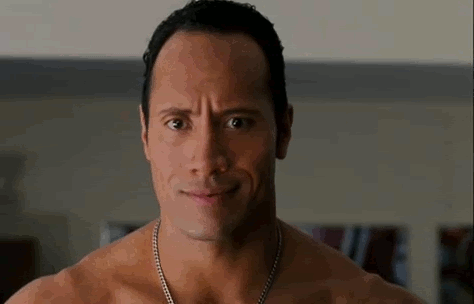
-
Something like this?
Light Infantry Factory
Front + Enforcer | Front (closer)
Left
Right
Rear
Above + Enforcer
[Interior] (none) -
@M123 interesting, the pad seems to be a texture on the ground, and the building is placed where the pad is placed. That's a cool effect, makes the pad look like its placed on the actual ground instead of clipping into the ground with the building :)
Possible use of decals in unreal for placing buildings. -
So far so good.
STEP1) Replicate as close as possible.
STEP2) Add additional details
STEP3) Clean
STEP4) Create High Detail MESH for distortion map.
STEP5) Rework original textures and edit where needed.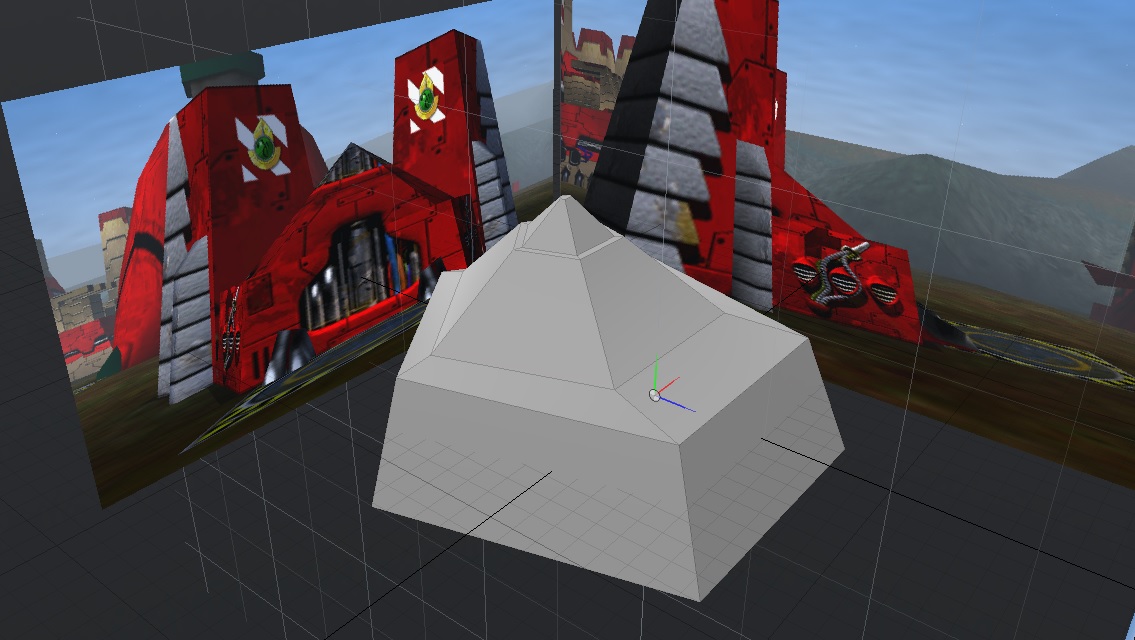
-
UPDATE:
Light Infantry Factory
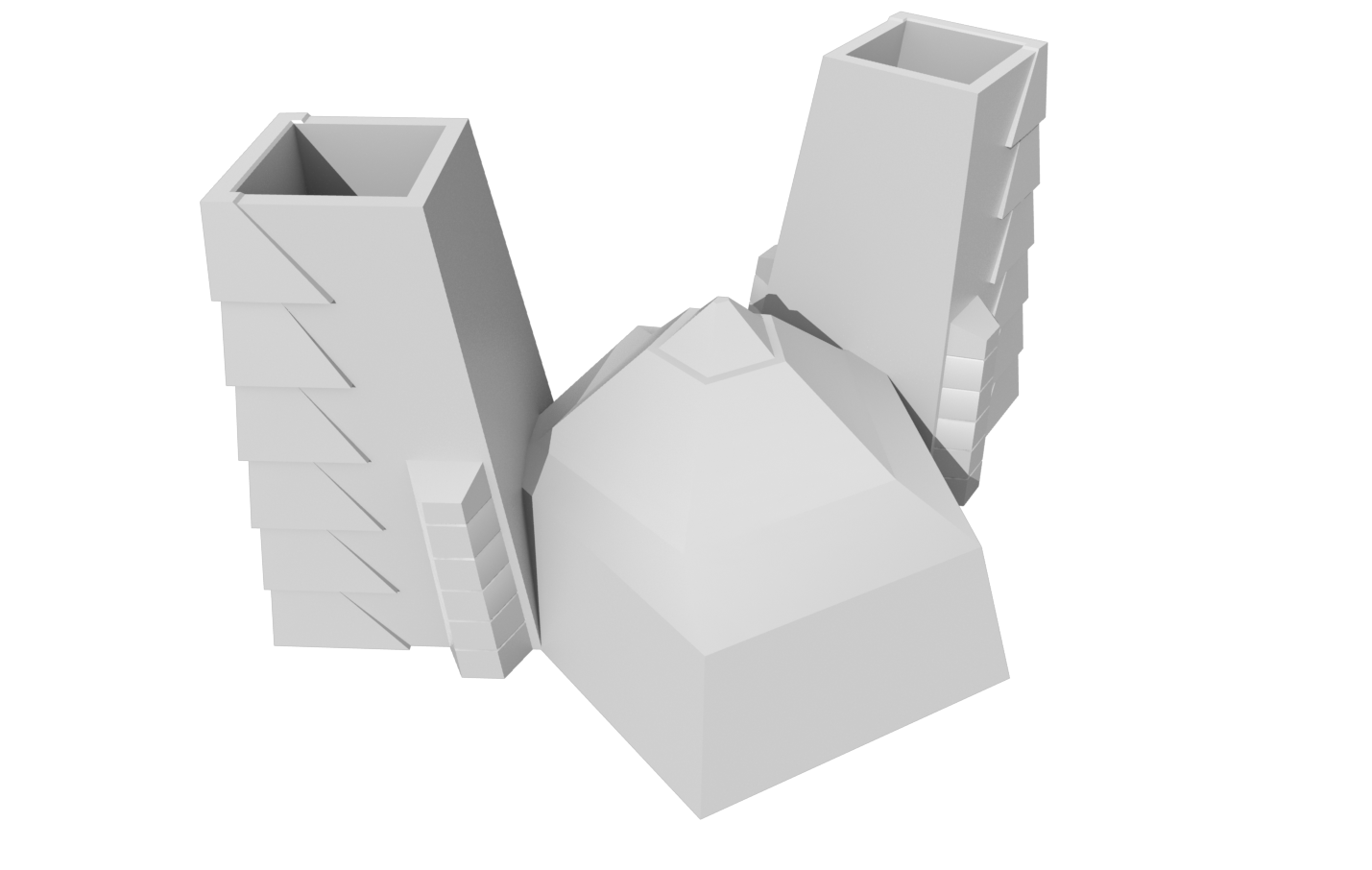
Added the smoke stacks, They're in the same position as i can get them from the images, but the stacks look wrong. Maybe i have to make them lean inwards. I'll make some adjustments, i changed the ribbed things on the side to flow with the mesh, but those stacks are all one mesh each. -
@JRL101 Hey, it looks very cool, I'd say! Maybe I'll be able to get a model or two? I mean, screenshotted. But I'm not sure, to be honest.
-
@Encrypted Still need to add the side vents, cables, pad feet, the door? that sorta cabling/piston mechanical looking weird shape.
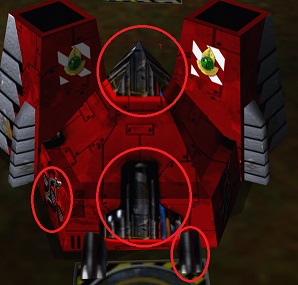
-
UPDATE:
Adding the front stuff, not sure if i should give this internals.
Getting weird triangulation creases on the front surface.. may have to manually work the vertices.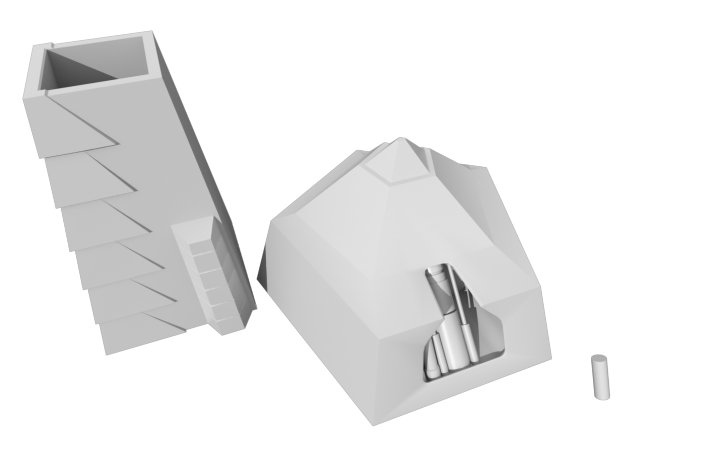
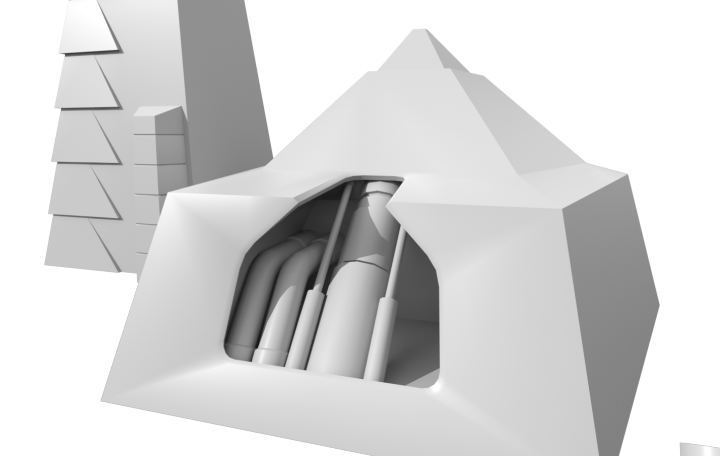
-
Looking good! Let me know when/if you have a unit finished.
-
@bilal shouldn't be long before i texture this one, Animation how ever may take longer. (for the buildings/units etc) Considering i have no clue where to start. I'll stick to building the tracked units first before i attempt walking cycles.
-
@JRL101 You know, I think units are teleported outside the factory when they're built. That might explain why there's no door!
Just look at the APCs, for example - they teleport machines inside/outside of theirselves when they're taking/dropping them. There are no hatchways at all in the Armored Personnel Carriers (the things on their backs might be considered to be hatchways, but remember how they deploy the units, though - that is, they drop'em down from the front, not from the back).
So I guess I made your job easier now?
-
@JRL101
Most of the animation for units with tracks or hover is just going to be the guns moving backward as the unit fires, which I can do. I've done a bit of animation and modeling before for several games.Mind you the animation is a lot easier for me, so I can get some basic ones out if a unit model is there.
-
@Encrypted Most yes, but i was considering giving all the buildings interiors for the purpose of letting a scientist/spy into the building to speed it up/steal upgrades/disable it.
@bilal Easy, if you know more about animating/rigging, i'll just make the static unit and link it when they're ready.
-
@JRL101 Hey There is here a Folder with all the 3d Models of the game that the one i use for make my model, i was a bit busy with work and stuff and could been here ID
Here is the Link with all the models http://download.wiredforwar.org/Game/Machines Models %26 Textures.zip
That Judas GetAlso, NICE MODELING DUDE YA HAVE A LOT OF TALENT :D
-
@Ddc_Cl already have that, problem is some of the units have parts all over the place, then when you open the files the mesh is all kinds of messed up. I've been using them for rough scales, but honestly i'm better off just re-making them from images. Most of the folders are also named weirdly. so finding the right ones its problematic.
-
@JRL101 Yeh at first glance look like a full mess of folder but its sorted
generally the Unit main Body is in the folder, Administ (Like command) the aggressor, average attack unit (Reaper, Grunt) and then the building, Factory, the Pod, beacon.
I think that is a bit more easy using the old model as a reference for the new
also for the unit just focus on the base and movement way (IE: Grunts wheels) instead of the Weapon, those make it in a diferent file, cuz the weapon are added as diferent file/Model so not gonna model different unit using blaster, bolt, minigun ETC -
@Ddc_Cl the models are still arranged with all the parts centered.
The heads are also separate. and they all see to share textures too. -
@JRL101
There are a bunch of screenshots of units here taken a long time ago: https://drive.google.com/open?id=0B3hJvIPdNZp-YmVkZjA4NGYtZGYyZC00NjMzLWFjNDItNzg5YjE0MjZlZmE0Unfortunately, it's not all of them, which is a little weird because I thought we took more.
-
@bilal Useful! Thankyou. Some are missing top views or some front views, but they'll do for now.