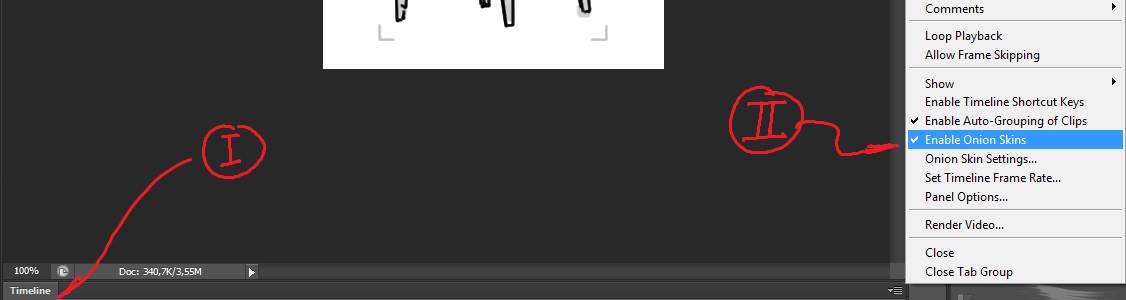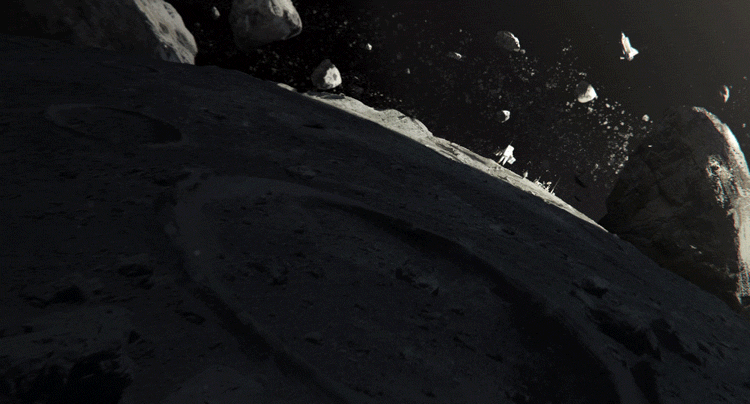Pisarz' news/status & other stuff.
-
@bilal
@Byrgius
I kept on researching about the subject and found very interesting things. I'll do some attempts with Photoshop and then see what I can do. Yet, I want to use the software that I already have, and for that I have to learn how to use them, and for that I have to practice, and for that I need time, and...
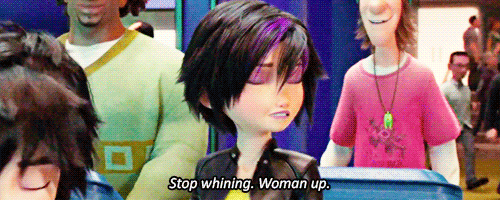
Challenge accepted! -
@Pisarz Yes that's the one. Even though it's becoming obsolete you can export the file to movie format or .gif. It's still a good tool to make animations and one good thing for example is that you see a previous frame with transparency on current frame so you can easily draw over. The flash format is only meant for (obsolete) flash players which is uncompressed and all in vector graphics while other exports result in compression and pixelization - still the compression is not noticable by human eye.
I can tell you first hand because I'm working with Photoshop animations daily and there are A LOT of things that make the job frustrating. The concept animations you have in mind I think are even more complex though.
-
-
The "draw over previous frame" is way better in flash. In photoshop for example if you have done like 50 frames and you want to change something in between you have to change it in every frame seperately - this is to my view a huge downfall. I assume you'd want to change a lot of things while doing the animation or maybe you'll miss something, that way you'll have this problem constantly.
For the gif you posted: yes but only if you have frames rendered already. The frames were exported from some 3D software like Maya or Blender and then put together as gif. Although I must warn you .gif only supports 256 colors so it's really hard to make it look good. There are ways to make it look better taken out of video format, but it will still be only 256 colors once in gif. I'd recommend exporing as something like .avi or .mp4 if you want to make animations like above.
Example of gif from motion picture format:
https://www.youtube.com/watch?v=XaXnYRlAtksGIF explained:
https://en.wikipedia.org/wiki/GIFThere's another way to get around in having more than 256 colors in gif but I haven't tried it out, ever. Theoretically you could divide your (unprocessed) frame sequence into several squares and add 256 colors to each of them. So it would take as many colors in each section as possible (if there's not more than 256 then the algorithm would compress), and if you sum all together you could get around 2000.
I haven't tried this tehniqe though for at least two reasons: I haven't found a decent software to do so; it would't take seconds to download the gif but minutes. GIFs can take a long time to download even in 256 colors (up to 5mb) but we're talking easily of 10Mb+ here, so it's actually like preloading a short video before watching it.
My conclusion is that gif is an outdated format which should better be left alone. You could do much better with simple video format.
Also here's my first Maya animation I did few years back and it was all exported as still images (frames) and rendered with Sony Vegas:
https://youtu.be/ZRaXzUmC-Hk -
Thanks!
"...you have to change it in every frame..."
Yes, my system was meant to overcome this, but it is quite hard when the amount of layers increases.
The following video portrays some of the things that I wanted to do:
https://www.youtube.com/watch?v=hgylViCFHAs
Also, your trailer is awesome!
-
Also, your trailer is awesome!
Thanks, unfinished though and the planetary textures didn't render in full quality and I couldn't figure out why.
This is the first frame I rendered while I was working on project and it looked much, much better:

The planet actually consisted 3 spheres. One is the planet itself, one is a transparent sphere for cloud textures and shadows and another is gassy atmosphere which difuses the light around it. All spining in different directions to give it more realistic feel.If you want to make animations as above I'd recommend learning some 3D program, It would be way more convenient when making sketch animations. Textures and lightning/materials are very complex to learn and master, but simple modeling and animation isn't so you could make results quite quick and you could use the models later for the game as well.
-
@Byrgius said:
Also here's my first Maya animation I did few years back and it was all exported as still images (frames) and rendered with Sony Vegas:
Wah, man, that's some pretty interesting stuff! I like it!
By the way, why is this forum so... empty? I mean, I know it's quite hard to make a topic about Machines, its developement, ect... but... wow, I think I need to post something. Thing is...
...what?yay.gorilla < don't forget about my signature lawl
-
@Encrypted
busy :( -
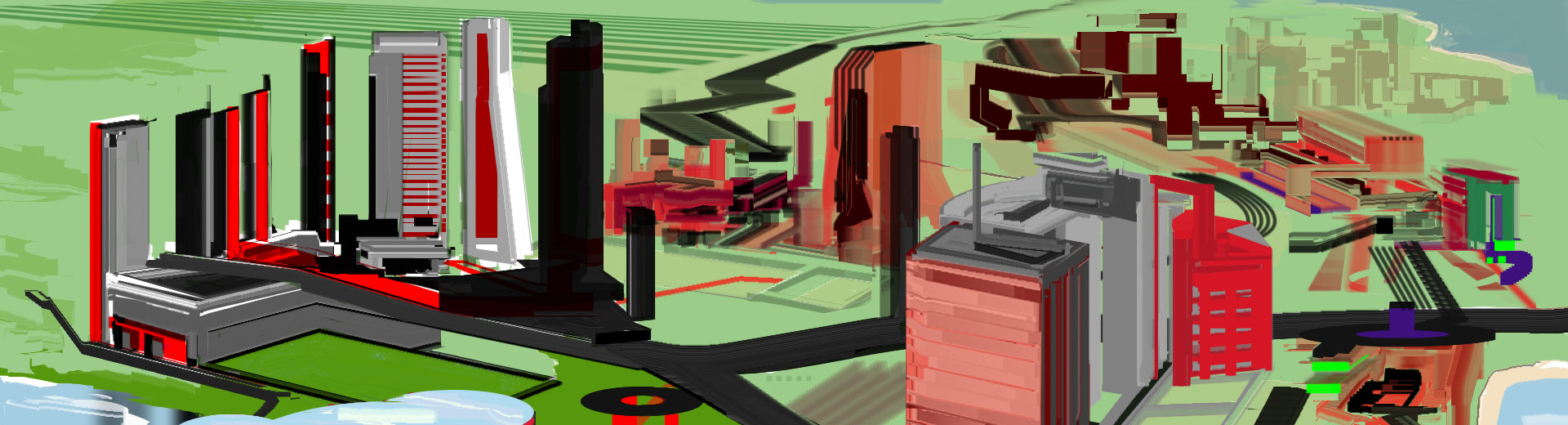
-
Our development issues...

-
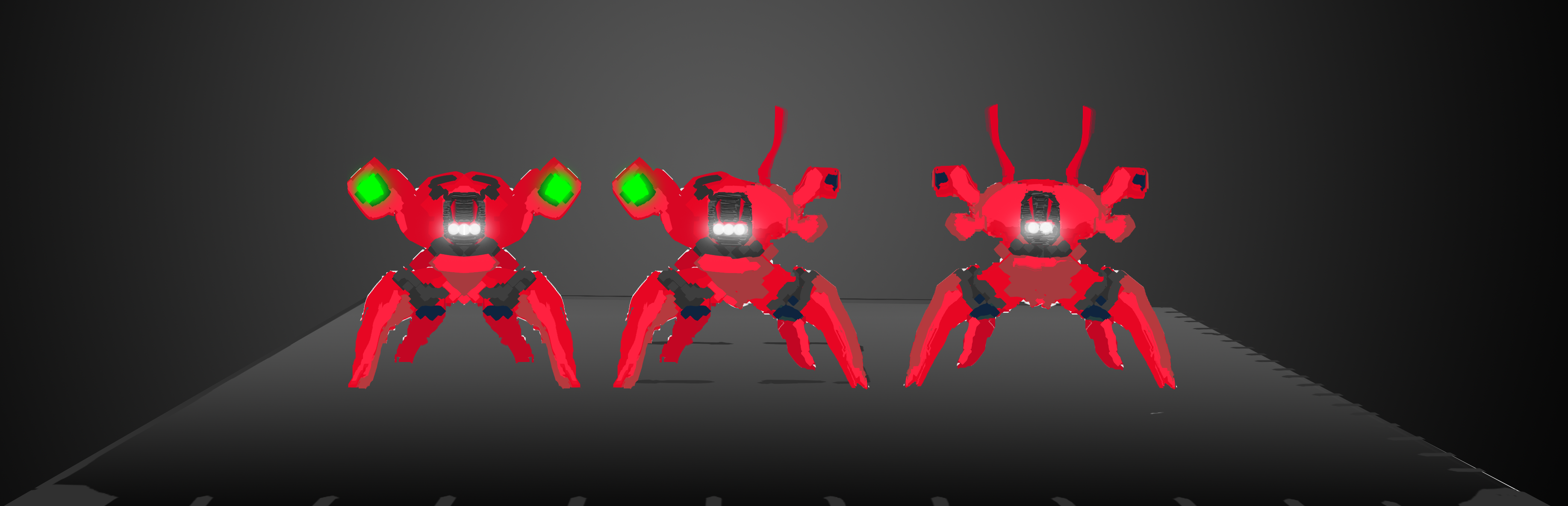
-
Busy for the time being (and the following weeks).
Just wanted to say that I couldn't fix the frame rate and the pink squares in MACHINES. -

-
Prototype testing.
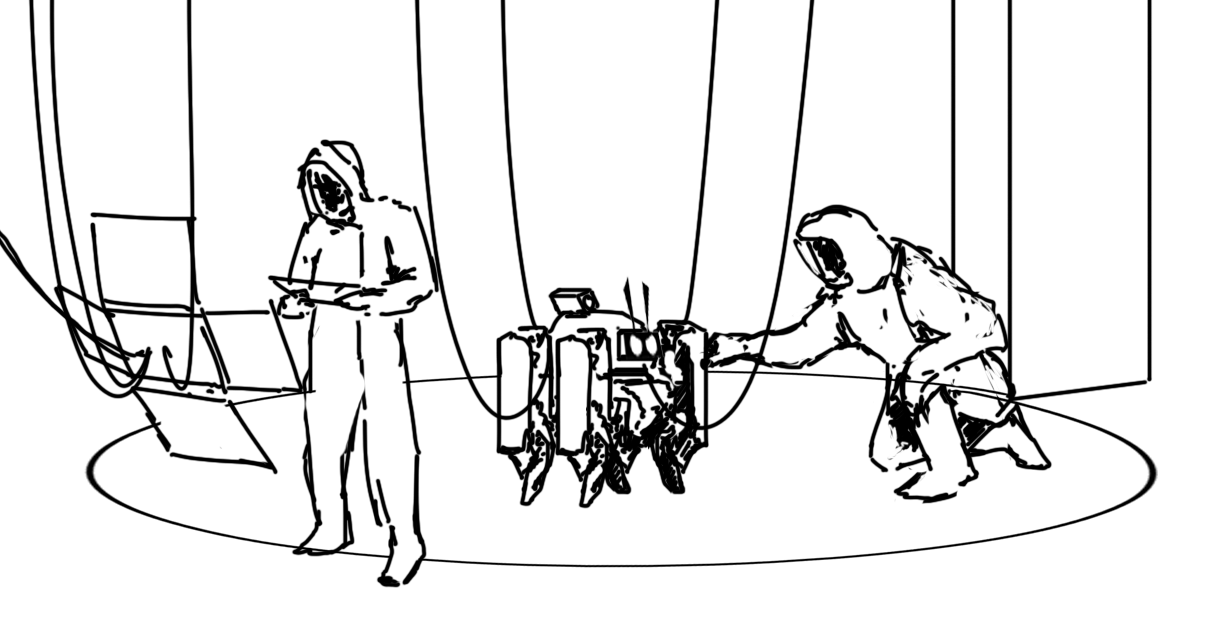
-
Sneek preview of Homeworld: Shipbreakers (possible benchmark?):
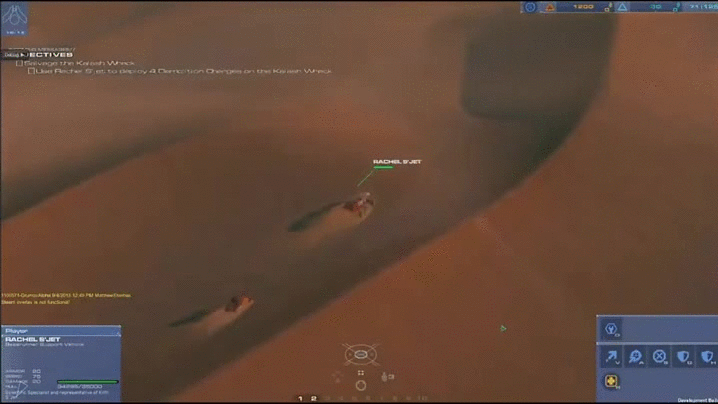
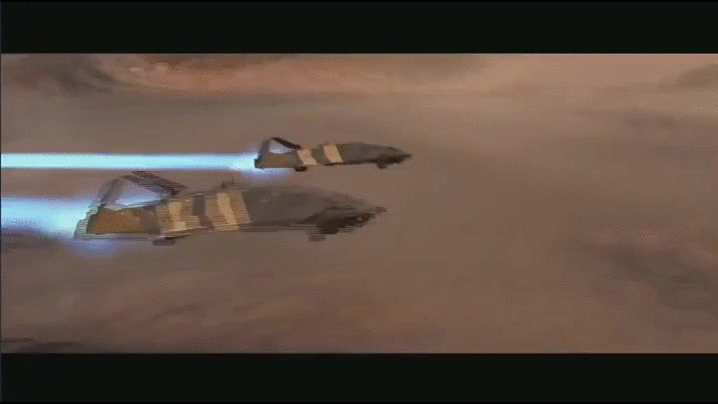

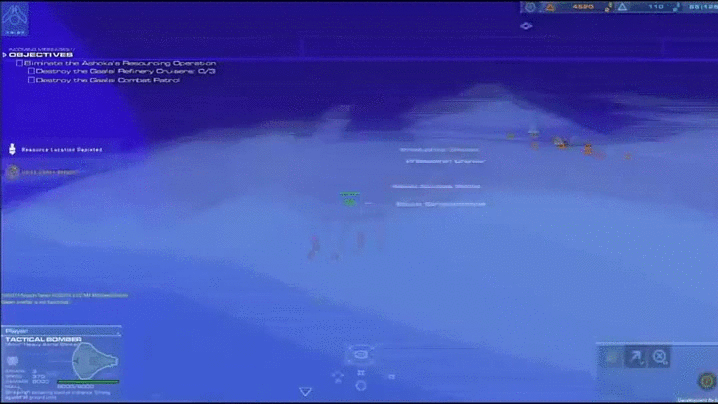
-
@Pisarz
When I was at Unite 2015, two of the devs of shipbreakers had a talk about their procedural camera system for Unity. It was actually interesting stuff.They uploaded the talk here: https://www.youtube.com/watch?v=QNR9Nvjsv9Y
-
@bilal
What!? You were there!? Awesome!!! Yes, I saw the entire presentation yesterday! What a small world. I realized that their visualizations were just like the ones I did in my sketchbook (the ones representing the camera). How was it? Did you find other things that we could use? -
Yup! Proof: Random unity stuff! :O


The presentations were actually pretty cool, and there was a lot of stuff on augmented and virtual reality. One thing I'd really like to do is a sort of augmented reality game with machines using this thing they gave us at unite:

It's a project tango dev kit. More on that here.
-
@bilal
This is very interesting! I'm currently a bit bussy, but I would like to discuss about this as soon as I can! -
@bilal
The procedural cinematography seems to be promising. It would improve the gaming experience even more if applied to the switching between the different cameras.